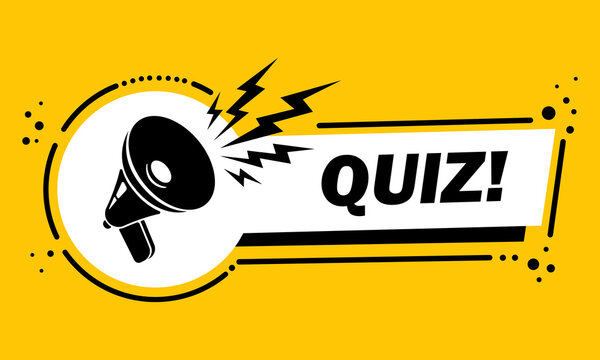We may earn revenue from the products available on this page and participate in affiliate programs. Learn more ›
The market is absolutely flooded with devices designed to track your health, most of which reside on the wearer’s wrist. Relatively newer to the health-tracking game, though, are smart rings. The Oura Ring was first released in 2015 but didn’t gain widespread recognition and popularity until roughly 2020. Its main function at the time was sleep tracking, but it has since broadened its applications, offering general health and fitness data for those who don’t want a screen on their wrist.
I was not exactly sold when I first heard of the Oura Ring. I didn’t understand the benefit of a smart ring when you could just wear a watch. When Oura reached out to see if I would be interested in testing one, however, I decided to see what all the hype was about. I’ve been wearing it since the end of August 2023, giving me just over eight months of time living with it. And I have developed a complicated relationship with it.
Overview
- Though bulky for a ring, the Oura Ring offers a more discreet profile than smartwatches.
- The Oura Ring tracks a range of health metrics, including heart rate, temperature, sleep, and more.
- The durable and waterproof design means it can stand up to the rigors of daily life.
Pros
- Collects lots of data
- Mostly accurate sleep info
- App is full of helpful insights and tools
- Durable and waterproof
- Features specific to women’s health
- Frequent updates and new features
- May be eligible for FSA/HSA funds
Cons
- Needs to be removed frequently
- Fairly bulky
- Tethered GPS is quite inaccurate
- Requires a monthly subscription to access all features
Verdict: The Oura Ring is a minimalistic health tracker that helps you better understand your sleep and overall health.
The Oura Ring’s design & build
The Oura ring comes in several different finishes and two different designs. The Heritage, the original Oura Ring, features a rectangular plateaued top. For an additional $50, you can opt for the Horizon version, which offers a typical, fully round ring. All of the rings, regardless of finish, are made with titanium on the outside, which is strong, non-allergenic, and lighter than most other metals. On the inside is a medical-grade, BPA-free molding. I’ve been wearing the Horizon in rose gold, which is manufactured using a vapor deposition (PVD) coating for added durability.
The ring feels like, well, a ring, albeit quite bulky compared to rings that I wear. It’s 2.55mm thick (the Heritage will be slightly thicker on the top), roughly the thickness of most wedding bands. It’s worth stating that I have tiny hands, so all but the most dainty rings feel bulky on me. The band is 7.9mm wide and, depending on the size, weighs 0.14 to 0.21 ounces.
There’s a subtle notch on the outside that indicates the orientation of the ring, as the sensors should be on the palm side of your finger. There are also three little bumps on the inside of the ring that sit against the finger, which aren’t noticeable at all during normal wear.
The Oura ring is waterproof to 330 feet, so you can wear it when you shower, swim, and snorkel. However, Oura says it doesn’t recommend the ring for scuba diving and that it shouldn’t be submerged for more than 12 hours. Even though it’s waterproof, I typically remove the ring if I’m washing lots of dishes or cleaning, mostly because water tends to get trapped under the band.
The rose gold finish has noticeable scratches and some patina these days, but I haven’t been super precious with it. I take it off when I’m lifting weights, at the beach, or during any other activity that requires using my hands because of the bulkiness, but otherwise live my normal life with it on. Most of the scratches are on the palm side of the ring, which makes sense as that’s the area that makes contact with things nearly constantly throughout the day. The top of the ring still looks rather shiny and smooth despite eight months of wear.

Sensors
Naturally, as a smart ring, the Oura Ring is built with a few sensors. The infrared photoplethysmography sensors (PPG) use LED light to measure heart rate and respiration. If you sleep with the ring, don’t be alarmed when you see your finger glowing in the middle of the night. Oura says this sensor samples 250 times per second and is 99.9% reliable compared to a medical-grade electrocardiogram (ECG). It uses the heart rate data also to tell you your resting heart rate, heart rate variability, and respiration.
There’s also a negative temperature coefficient (NTC) sensor that measures your nighttime temperature. It won’t tell you what your actual temperature is, but will tell you how much your temperature changes overnight. It’s sensitive enough to pick up changes of just 0.1° Celsius. The temperature data is useful if you are sick, but it also helps those with cycles track what phase of their cycle they are in, as there are predictable rises and falls in temperature for each phase.
Finally, a 3D accelerometer detects your activity during the day. Keep in mind, though, that there is no GPS in the Oura Ring. Instead, the ring relies on tethered GPS, meaning it pulls location data from your phone. Beyond activity, the accelerometer also tracks nighttime restlessness and helps identify your sleep stages.

Sensor accuracy
My testing process didn’t involve any lab time for testing the sensors, but I was able to compare them to the best fitness watches and heart rate monitors I use. I found the heart rate pretty spot on with what I get from my watches and even higher fidelity chest-based monitors. In fact, on a recent run, both my Oura Ring and Garmin HRM-Fit (chest-based strap) said my average heart rate was 153.
I wasn’t taking my temperature every day to compare what the Oura Ring was picking up, but I tend to get pretty sick from the COVID-19 vaccine and was wearing the ring when I got my last booster. The ring detected that my temperature was 2.3 degrees higher than normal, and sure enough, I had a fever of 101 degrees Fahrenheit. In terms of accelerometer accuracy, it mostly picks up when I’ve had a restless night, though not perfectly.
Battery & connectivity
To use any of your data, the ring needs to sync to the phone app using a Bluetooth Low Energy connection. This happens frequently in the background, but you can also open the app and prompt it to sync with the ring. The app is also how you’ll update the firmware and see all your data.
The ring uses an integrated 15mAh (US6) – 22mAh (US13) Lipo battery. In the original Heritage ring, the battery sits in the rectangular top, while the newer Horizon-style ring uses a flexible battery to maintain the fully rounded shape. Oura promises a battery life of seven days, though it does warn that having blood oxygen sensing turned on will deplete the battery faster. I have Blood Oxygen Sensing turned on and typically get about five to six days on a single charge. The app will remind you to charge the ring before bed if the battery gets low, which is helpful.
Luckily, charging is fairly quick. I noticed the battery was at roughly 15% before popping out for a run, so I tossed it on the charger to see if I could get enough power to track my activity. I was able to get up to 48% battery in 25 minutes of charging, which was plenty for my 30-minute run. If the battery is fully dead, a full charge takes closer to two hours. I tend to put the ring on the proprietary charger when I’m taking a shower or doing any sort of activity that isn’t conducive to wearing the ring to keep it topped off so I can always wear it to bed for sleep tracking.

The Oura Ring’s features
The Oura ring may look simple, but it offers quite a few features. Between the data it gathers and the app, Oura makes it pretty easy to get a snapshot of your health and wellness.
Sleep tracking
One of the primary features of the Oura Ring is its sleep-tracking abilities. The ring collects heart rate, respiration, heart rate variability, and movement data throughout the night and then provides a score to let you know the quality of your sleep. It can also pick up what time you go to bed and wake up and detect naps. I fell asleep on the couch one night while watching TV, and the app asked if I took a 20-minute nap from 10:20 to 10:40 pm, which was exactly when I was asleep. That nap was then added to my sleep score since it was so close to when I went to bed.
Beyond tracking, there are some other helpful sleep tools in the Oura app that I’ve enjoyed. My favorites are the Body Clock and chronotype tools. To provide your chronotype (a fancy way of saying if you are a morning or night person), Oura looks at sleep, activity, and body temperature data over a three-month period of consistent use. It then gives you suggestions on when the ideal time to work out or perform certain types of tasks would be based on your chronotype. While this information is more interesting than earth-shattering in terms of how it impacts my life, it could make a difference for some.
Fitness tracking
Calling the Oura Ring a fitness tracker is generous, but it does have activity-tracking capabilities. It can automatically detect 40 activities, including housework, but I found the automatic detection to be very hit-and-miss. It almost always thinks I was walking as well, even though there are other options.
Since there are no buttons or interactive controls on the ring itself, you need the app to do any tracking. Once in the app, you tap the plus sign in the bottom right corner and select “Record workout HR.” Then, you can choose between indoor or outdoor cycling, indoor or outdoor running, or walking. The record button starts tracking, and you’ll need to open the app again to end tracking.
While Oura relies on your phone’s GPS for anything related to distance and mapping, each company handles tethered GPS differently, resulting in various levels of accuracy. Unfortunately, Oura’s tethered GPS is the worst I’ve come across. A 30-minute run with the Oura Ring and my Garmin epix Pro (which has multi-band GPS and is known for accuracy) showed a distance of 0.3 miles for the ring and 2.6 miles for the watch. I know I’m no speed demon, but I definitely did more than 0.3 miles in 32 minutes while running.
Comparing two tethered devices, I wore the Oura ring along with my Garmin Lily 2, which also relies on tethered GPS. Both were on the left hand. Oura had my distance at 0.7, while the Garmin was 1.67. This route is one I do some variation of multiple times a day, and 1.67 is definitely very close to the correct distance.
Because of the GPS inaccuracy, I would not recommend the Oura for fitness tracking. Distance and pace data influence a handful of fitness and readiness-related tools, so inaccurate data on those items will throw a lot of stuff off. Luckily, you can connect to Strava and import that data so your Oura account can utilize more accurate information for its health and wellness features.
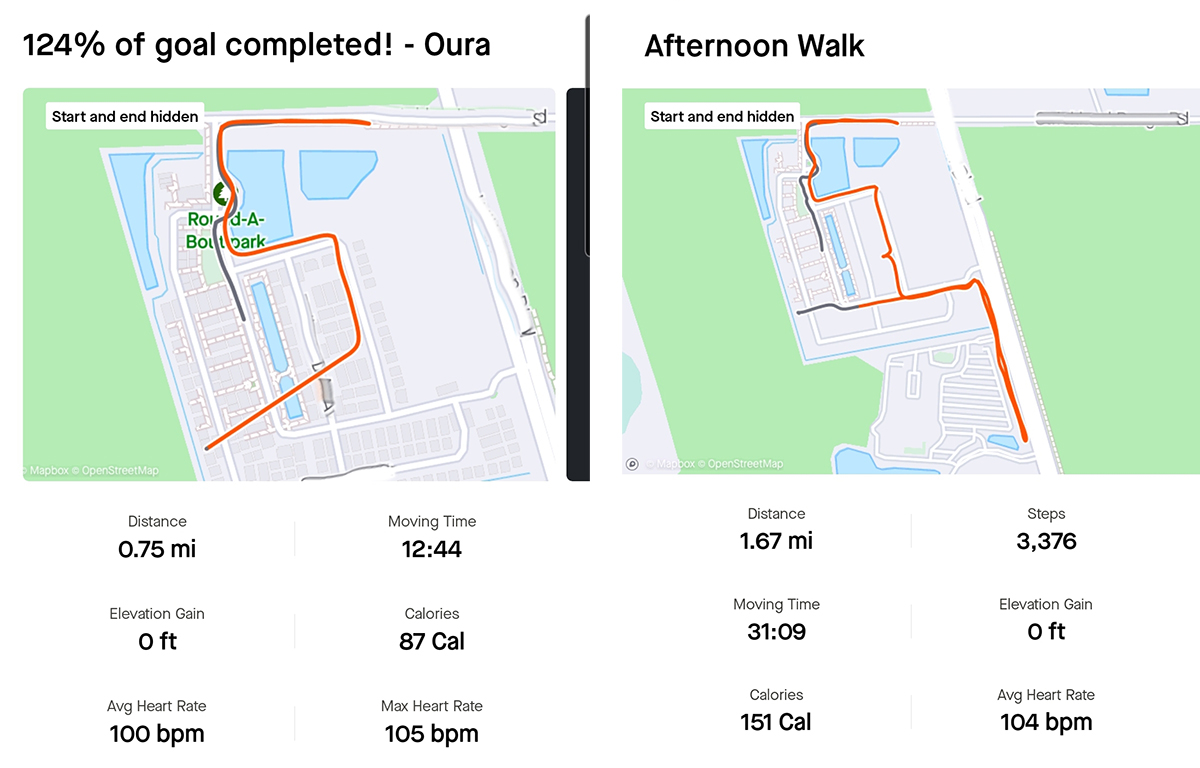
Women’s health
The women’s health features appeared relatively recently in the Oura’s arsenal. The app offers the ability to track cycles and now offers pregnancy insights as well. For cycle tracking, the Oura app will prompt you to to input if you use hormonal contraceptives or other hormones. If you use hormones of any type, you won’t be able to see your cycle phases. I really wanted to see my phases, so despite having a hormonal IUD, I selected “none” for hormones.
It’s been very interesting to watch my temperature shift nightly over the course of my cycle. Plus, even with my hormonal birth control, Oura has been pretty spot on at predicting when my period will start and how long it will last. This information is more interesting for me than actionable, but I could see how it would be useful if something odd started happening or I had concerns that I wanted to show my doctor.
Oura app
The Oura Ring’s sensors collect data, which the app compiles into a more digestible, usable format. The app’s homepage has different sections showing your sleep, activity goal, stress levels, heart rate, and more. You can click into the different sections to see graphs and track trends over time. Alternatively, you can open the Trends portion of the app for a quick glance at sleep, readiness, activity, and stress trends over time.
On top of all your data, the app provides suggestions for activity levels based on your information. There are guided meditations and breathing exercises, and plenty of tips on improving sleep, time meals, and understanding your data.
Unfortunately, a subscription is required to access most features and insights in the app. You get one month free, but after that, it is $5.99 a month. Without an Oura membership, you’ll only be able to see Sleep, Readiness, and Activity scores without any in-depth analysis.

Final thoughts on my Oura Ring experience
As a bit of a data junky, I certainly appreciate the information I get from the Oura Ring. It’s helped me understand my body a bit better, especially from a women’s health and sleep perspective. I also just think it’s fascinating to see trends over time. Plus, Oura makes it easy to export the data should you want to share something with your doctor, which is really nice.
My main issue is with the experience of actually wearing the ring, which is more so a personal preference. I find myself taking the ring off quite frequently. Water gets trapped underneath when washing my hands, so I at least need to take it off after to dry it. I don’t like to wear it when cooking since ingredients can get under it, and I wash my hands frequently in the process. Though it can be worn in the shower, I don’t enjoy it, so it comes off. The same goes for when I’m applying lotion. It is too bulky to wear while weight lifting or biking, so I remove it for those activities. You get the gist. Then, in all those times of taking the ring off, I am typically not the best about remembering to put it back on.
Despite my frustrations with constantly needing to remove the ring, I still see its benefits. There’s no denying that the Oura Ring looks nice, blending into the day-to-day more than an aggressive fitness watch. The smaller form factor is also more comfortable to sleep in, especially if you aren’t used to constantly wearing a watch. And sometimes, it’s nice to separate from a screen and smartwatch notifications while still collecting data. Plus, Oura is actively rolling out new features and researching new ways to use the ring, so investment-wise, you’ll continue to get a lot out of it.
Overall, like anything, there are pros and cons. There are enough pros to keep wearing the ring, and I will continue to do so even after writing this review. In my opinion, the benefits outweigh the occasional annoyance of wearing it. So, my complicated relationship with the Oura Ring will continue for the foreseeable future.