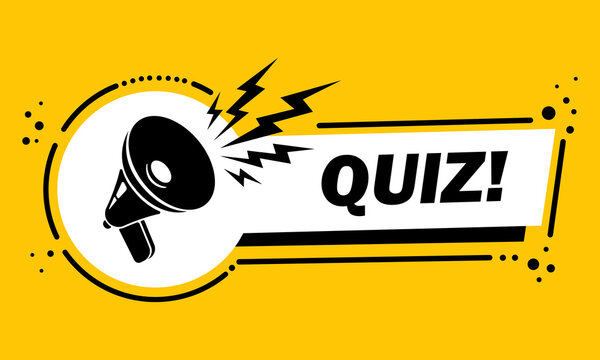FlumeIO 5901 U.2 SSD: Two-minute review
Mainstream customers looking for fast storage have had a pick of dozens of M.2 PCIe 5.0 SSDs on the market over the last year and a half, but enterprise customers, creative industry professionals, or those who have been looking to upgrade their cloud server storage from older SATA or racks of PCIe 3.0 U.2 drives haven’t been as lucky.
With U.2 PCIe 5.0 drives only now just starting to make it to market, storage newcomer FlumeIO just might be a godsend with its FlumeIO 5900-series U.2 NVMe PCIe 5.0 SSDs, offering a massive speed upgrade for I/O-heavy devices like network servers at a surprisingly affordable price for an enterprise-grade SSD with this level of performance.
With budgetary pricing starting at $643 for 4TB, and scaling up to $2,059 for 16TB, the FlumeIO 5900-series (comprised of the FlumeIO 5900 and FlumeIO 5901 models, the latter of which I tested for this review), is often cheaper than slower, last-gen drives like the Samsung PM9A3, a Gen 4.0 drive with substantially lower read/write speeds, fewer IOPS, and higher latency.

It goes without saying that this affordability is relative, as customers in enterprise channels are used to paying many thousands of dollars for new drives on a rolling basis as their existing SSD drives near the end of their drive-write lifespan.
But while this drive is almost exclusively for data centers or similar high-throughput, high-volume network devices and systems, there are many creative or engineering and research workstations out there with U.2 compatible motherboards, and this drive might be especially interesting for those in these industries who need both massive storage capacity as well as speed.

Fortunately, the FlumeIO 5900-series promises a lot and effectively delivers on those promises, at least as far as my testing is concerned. After an extensive couple of weeks putting this drive through its paces, it was ultimately with a heavy heart that I had to send it back to FlumeIO, as it’s the kind of SSD I’d have loved to have incorporated into my test bench in the NYC TechRadar office.

| FIO Workload | Header Cell – Column 1 | Result |
|---|---|---|
| FIO Sequential Read Bandwidth (MiB/s) | 1197.6666666666667 | |
| FIO Sequential Read IOPS | 306755 | |
| FIO Sequential Read Clat (microseconds) | 2.65 | |
| FIO Sequential Write Bandwidth (MiB/s) | 1050.7 | |
| FIO Sequential Write IOPS | 268968.0 | |
| FIO Sequential Write Clat (microseconds) | 2.84 | |
| FIO Random Read Bandwidth (MiB/s) | 50224.5 | |
| FIO Random Read IOPS | 12556.1 | |
| FIO Random Read Clat (microseconds) | 76.1 | |
| FIO Random Write Bandwidth (MiB/s) | 961.9 | |
| FIO Random Write IOPS | 246249.6 | |
| FIO Random Write Clat (microseconds) | 3.03 |
Starting with a simple, single direct I/O operation with 4KB read/write blocks and a 4GB file size, the FlumeIO 5901 scored lower than the promised IOPS and sequential read speeds, but that’s to be expected when using a single process and blocks so small, but it is instructive as to the performance of a single process on this drive. Multiple processes in a production environment will be able to push these numbers much higher, as we see when increasing the block size, process pool, and I/O queue depth.
| FIO Workload | Result | |
|---|---|---|
| FIO Sequential Read Bandwidth (MiB/s) | 12697.6 | |
| FIO Sequential Read IOPS | 203204.0 | |
| FIO Sequential Read Clat (microseconds) | 1253.9 | |
| FIO Sequential Write Bandwidth (MiB/s) | 9960.3 | |
| FIO Sequential Write IOPS | 159365.0 | |
| FIO Sequential Write Clat (microseconds) | 1338.5 | |
| FIO Random Read Bandwidth (MiB/s) | 5190.4 | |
| FIO Random Read IOPS | 83046.7 | |
| FIO Random Read Clat (microseconds) | 3061.7 | |
| FIO Random Write Bandwidth (MiB/s) | 9915.8 | |
| FIO Random Write IOPS | 158652.5 | |
| FIO Random Write Clat (microseconds) | 1385.3 |
Moving things into a more “production” like environment starts to push up against the promised 14GB/s sequential read and 10GB/s sequential write performance, while its random read IOPS likewise increases considerably, while its random write IOPS decreases a bit, given the increased block size.
| FIO Workload | Header Cell – Column 1 | Result |
|---|---|---|
| FIO Sequential Read Bandwidth (MiB/s) | 11689.7 | |
| FIO Sequential Read IOPS | 93517.9 | |
| FIO Sequential Read Clat (microseconds) | 2708.6 | |
| FIO Sequential Write Bandwidth (MiB/s) | 8694.4 | |
| FIO Sequential Write IOPS | 69555.0 | |
| FIO Sequential Write Clat (microseconds) | 3705.2 | |
| FIO Random Read Bandwidth (MiB/s) | 8263.9 | |
| FIO Random Read IOPS | 66111.3 | |
| FIO Random Read Clat (microseconds) | 3825.4 | |
| FIO Random Write Bandwidth (MiB/s) | 8985.1 | |
| FIO Random Write IOPS | 71881.2 | |
| FIO Random Write Clat (microseconds) | 3562.8 |
Increasing the block size to 128KB slows things down a bit, especially with random I/O IOPS, but increase the number of processes to a true production environment of 128 processes or higher and these numbers too will likewise increase considerably.
| PCMark 10 Quick SSD Bandwidth (MB/s) | 228 |
| PCMark 10 Data Drive SSD Score | 2200 |
| PCMark 10 Data DSrive SSD Bandwidth (MB/s) | 341.63 |
| PCMark 10 Data DSrive SSD Access Time (ns) | 74 |
| PCMark 10 Performance Consistency Test Score | 2933 |
| PCMark 10 Performance Consistency Test Bandwidth (MB/s) | 689.28 |
| PCMark 10 Performance Consistency Test Access Time (ns) | 84 |
| PassMark Disk Score | 83705 |
| PassMark Disk Sequential Read | 12088 |
| PassMark Disk Sequential Write | 11126 |
| CrystalDiskMark 8 Sequential Read | 14123 |
| CrystalDiskMark 8 Sequential Write | 11116 |
| CrystalDiskMark 8 Random Read | 7938 |
| CrystalDiskMark 8 Random Write | 3945 |
| CrystalDiskMark 8 Average Read | 11030.5 |
| CrystalDiskMark 8 Average Write | 7530.5 |
| Same Drive 25GB File Copy Time | 12.33 |
| Same Drive 25GB File Copy Transfer Rate | 2177.43 |
| Second Drive 25GB File Copy Time | 11.52 |
| Second Drive 25GB File Copy Transfer Rate | 2330.53 |
For content creators or researchers with workstation-class hardware capable of mounting a U.2 drive and who might be considering this drive over an M.2 PCIe 5.0 SSD like the Crucial T705 or similar, this drive has a lot to offer you as well, including substantially faster random read and write speeds, while still maintaining top-tier sequential read and write performance that you’d expect from a PCIe 5.0 drive.
Even better, rather than having to configure several M.2 SSDs into a RAID configuration to get a solid storage device for very large files, this drive can give you a one-and-done solution thanks to its significantly larger capacities.
In the end, then, whatever your needs might be, this is one of the best U.2 SSD options on the market, and if you’re looking for a PCIe 5.0 SSD, there aren’t really many to choose from, making it relatively lower price point all the more impressive.
FlumeIO 5901 U.2 SSD: Price & availability
The FlumeIO 5900 series SSDs will be available in Q2 2024 with budgetary pricing kicking off at $643 for 4TB, and topping out at $2,059 for 16TB.
FlumeIO 5901 U.2 SSD: Specs
| Header Cell – Column 0 | FlumeIO 5900 | FlumeIO 5901 |
|---|---|---|
| NAND Flash | 3D TLC NAND | 3D TLC NAND |
| User Capacity | 3.84TB, 7.68TB, 15.36TB | 3.2TB, 6.4TB, 12.8TB |
| Lifetime Edurance Rating (Drive Writes per Day for 5 years) | 1 | 3 |
| Mean time between failures | 2 million hours | 2 million hours |
| Protocol | NVMe 2.0, OCP 2.0 | NVMe 2.0, OCP 2.0 |
| Operating System | RHEL, SLES, CentOS, Ubuntu, Windows Server, VMware ESXi | RHEL, SLES, CentOS, Ubuntu, Windows Server, VMware ESXi |
| Power Draw | Less than 25W | Less than 25W |
Should you buy the FlumeIO 5901 U.2 SSD?
| Value | Considering the PCIe 5.0 speeds on offer here, the price per TB of this U.2 drive series is very affordable. | 4.0 / 5 |
| Design & features | Features like advanced encryption and a 5-year warranty make this one of the best enterprise SSDs going, while the heat sink for the drive itself does an admirable job of keeping things cool. | 4.5 / 5 |
| Performance | With true PCIe 5.0 speeds and IOPS on offer, enterprise customers who are looking for a faster storage solution finally have a great option with FlumeIO. | 5 / 5 |
| Average rating | FlumeIO’s 5900-series enterprise SSDs are among the fastest you can get right now with a U.2 interface, making them must haves for IT and data center users. | 4.7 / 5 |
We pride ourselves on our independence and our rigorous review-testing process, offering up long-term attention to the products we review and making sure our reviews are updated and maintained – regardless of when a device was released, if you can still buy it, it’s on our radar.
First reviewed April 2024