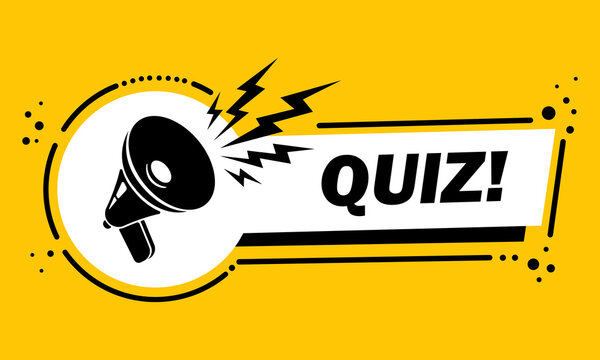Forward-looking: The software capabilities of mobile devices have begun closely resembling those of PCs in recent years, and a new Windows-to-Android emulation layer aims to bridge the gap. Outside testing shows that with some customization, Android phones and tablets can run PC games like Fallout at playable framerates.
Android users recently gained a new option for running Windows applications on their mobile devices. The Winlator app can provide numerous PC functions that don’t have satisfactory Android equivalents, but enabling Windows gaming on phones or tablets without streaming is likely the emulator’s most impressive feat.
A new video from YouTuber ETA Prime offers a step-by-step guide for running the PC version of Fallout 4 on various Android devices. A locked 30fps is possible on low settings in 720p. The compatibility layer supports controllers, external keyboards, and mice and transfers saved files from a PC.
Winlator’s most significant caveat is that it doesn’t support PC games with DRM, which likely means that most prominent Steam games aren’t playable. Repackaged games work, but downloading offline installers for GOG versions is the easiest official option.
Users can download DRM-free installation packages from GOG, which don’t incorporate any outside launcher, through the store’s website or the GOG Galaxy client. For the web download, log in to the website, then navigate to the desired titles under the Account Name > Games, click “View Downloads,” and select “Download offline backup game installers.” Alternatively, open the GOG Galaxy Windows app, pick a title from the game library, and select Extras > Offline backup installers.
After downloading the files, transfer them to the internal storage of an Android device running Winlator. It’s also a good idea to transfer saves and custom ini files from Windows, if you have them.

On the Android device, download and run the latest Winlator APK file. After the initial setup finishes, open the emulator and customize a container for the target application. Users can set parameters for the graphics API, the number of CPU cores, storage, resolution, and other details, to ensure smooth performance.
Starting the container opens what looks like a Windows desktop from which users can access the device’s storage and run the game installer. From there, the experience generally resembles running the application on a PC.
The video from ETA Prime shows Fallout 4 running on multiple Android devices. He confirms that Fallout 3 and New Vegas both work. However, the YouTuber warns that not all Android processors play nicely, so some users may need to wait for additional patches. As far as portable PC gaming goes, Winlator is considerably more complex than using a Steam Deck, but it might save money for users who already own Android devices but are hesitant to shell out for a Steam Deck.
Emulation on mobile devices has leaped forward since Apple allowed retro game emulators on the App Store last month. Prominent apps now make games from old Nintendo consoles and the original PlayStation available to iPhone and iPad owners.