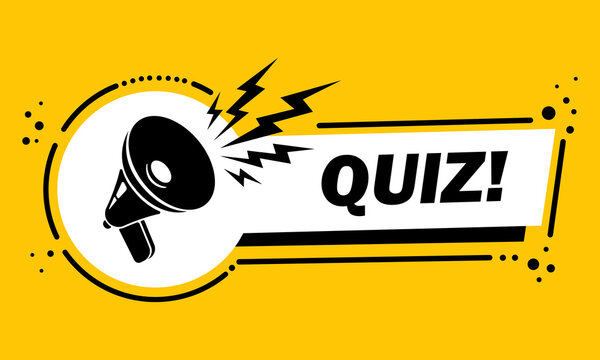-
Microsoft’s Surface Pro 11 comes with Arm chips and an optional OLED display panel.
Microsoft -
The Surface Pro 11’s design is near-identical to the Surface Pro 8 and Surface Pro 9, and they’re compatible with the same accessories.
Microsoft -
Two USB-C ports, no headphone jack. A Smart Connect port is on the other side.
Microsoft -
The new Surface Laptop 7, available in 13.8- and 15-inch models.
Microsoft -
The keyboard, complete with Copilot key.
Microsoft -
You get one more USB-C port than you did before. USB-A, Smart Connect, and the headphone jack are also present and accounted for.
Microsoft
If at first you don’t succeed, try, try again.
Microsoft has announced a pair of new devices powered by Qualcomm’s Snapdragon X Plus and X Elite processors. They’re far from Microsoft’s first PCs with Arm processors in them—2012’s original Surface, the Surface Pro X, and the Surface Pro 9 with 5G have all shipped with Arm’s chips instead of Intel’s or AMD’s. But today’s new Surface Pro and Surface Laptop are the first Arm devices to be the primary Surface offerings rather than a side offering, and they’re the first to credibly claim that they can both outperform comparable Intel- and AMD-designed chips while offering better battery life, a la Apple’s M1 chip in 2020.
One caveat that I hadn’t seen mentioned in Microsoft’s presentation or in other coverage of the announcement, though—Microsoft says that both of these devices have fans. Apple still uses fans for the MacBook Pro lineup, but the MacBook Air is totally fanless. Bear that in mind when reading Microsoft’s claims about performance.
All of these devices meet Microsoft’s minimum hardware requirements for its new “Copilot+ PC” initiative, which is meant to support more on-device processing for AI-powered activities like chatbots and image generation. All of the devices are available for pre-order now and will begin arriving on June 18.
The Surface Laptop 7

Microsoft
The Surface Laptop—referred to as the “7th edition” in its Microsoft Store URL but simply called the “Surface Laptop” most other places—is Microsoft’s first traditional laptop with an Arm chip. The laptop comes in both 13.8-inch and 15-inch sizes and starts at $1,000 for a 13.8-inch config with a Snapdragon X Plus chip, 16GB of RAM, and 256GB of storage. The cheapest 15-inch version is $1,300, but it includes a Snapdragon X Elite chip instead.
We’ll need to test these firsthand before we make any declarations about performance and battery life, but Microsoft’s messaging is muddy. The devices declare on a “key specs” sheet that they will give users up to 20 or 22 hours of local video playback. But the full specs sheet claims a much shorter 13 and 15 hours for “active web usage.” Microsoft quotes 18 and 17 hours of “typical device usage” for the Surface Laptop 5, but it’s unclear how “typical device usage” and “active web usage” compare to each other since Microsoft says they’re different tests.
The laptops’ design doesn’t depart much from the standard slimline clamshell design originally defined by Apple’s MacBook Airs, though thinner bezels in the 13-inch model have allowed Microsoft to squeeze a little more screen into a comparably sized device. All of the new Laptops also use metal for the wrist rest and keyboard deck; the fuzzy Alcantara material is no longer an option. Their screens still use IPS panels instead of OLED, but they do come with boosted 120 Hz refresh rates
Both laptops continue to offer a Surface Connect port to maintain compatibility with the existing range of Surface chargers and accessories. And other ports are still kept to a minimum: you get a headphone jack, a single USB-A port, and two USB-C ports, which is enough to charge the laptop with a USB-C charger while still being able to use other USB-C dongles and accessories. The ports do lack full Thunderbolt certification, but more ports is probably preferable to more-capable ones in this case.
At 2.96 and 3.67 pounds, respectively, the two laptops are heavier than the Surface Laptop 5 that is still available for consumers to buy, but a bit lighter than the Intel-powered Surface Laptop 6 that Microsoft began offering to businesses back in March. Microsoft isn’t offering an Intel equivalent of the seventh edition Surface Laptop.
Both laptops can be configured with up to 16GB of RAM, up to 1 TB of storage, and a Snapdragon X Elite processor. Fully loaded versions will run $2,400 and $2,500 for the 13- and 15-inch models. Microsoft says the SSD is removable, which opens the door to storage upgrades, though the company also says that “this device does not contain user serviceable parts” and that the SSD is “only removable by an authorized technician following Microsoft-provided instructions.”