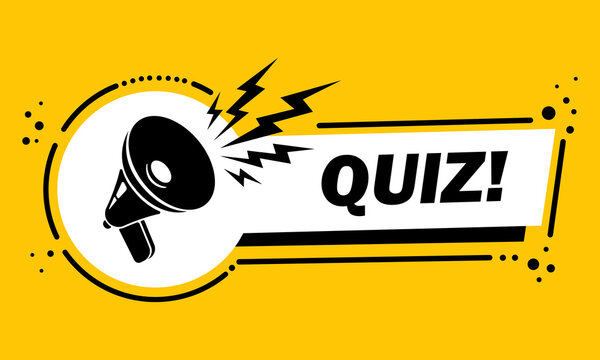Faxing has traditionally been considered a one-to-one process. In other words, people tend to think of it as something that is carried out by one individual for the purpose of being sent to another. If faxes need to be sent to multiple recipients, most people think that you simply need to repeat the process for however many people you’re sending to.
This is actually not the case at all. Fax broadcasting is a means of sending faxes to multiple people simultaneously and/or sending multiple documents. Fax broadcasting can be used for any number of purposes, from updates to memos to marketing campaigns. You can send files with ease to as many people as you want. And it can be used by small businesses just as easily as large ones.
Let’s take a closer look at what it is, the benefits of using it, and how to go about the process.
What is a fax broadcast?
A fax broadcast is the faxing version of a large-scale email campaign. It is conducted by means of digital (or online) faxing, and it can be used to send any number of faxes. It is a much more efficient means of sending large volumes of faxes to different places than email.
What are the benefits of fax broadcasting?
It might seem as if faxing has gone the way of the dinosaurs, but this isn’t the case. Faxing is considered much more secure than emailing, partially because there is no risk of accidental data exposure. Therefore, many industries actually require the use of faxing for certain types of communications.
Also, when you send faxes online, the fax broadcasting software that the faxes go through automatically saves detailed information about the faxes that have been sent and where they go. All you need is access to the Internet, and you can send faxes anywhere you like.
You can find an online fax broadcast service simply by searching for one.
How does it work?
The first thing that you should do to send a fax broadcast is choose the right service. There are several features that you should look for in a quality fax broadcasting service.
These include the following:
- Safety and security. We’ve already mentioned that faxing is a more secure way of sending documents than email because of its superior security levels. However, this does not mean that all programs have the same level of security features. Things that you should look for include high-level encryption that might entail a certain level, as well as protection against firewalls. In addition, it is important who will be able to access the software. Experts recommend choosing a program that requires two-step authentication to get in. And, depending on your industry, you should check for compliance with different standards.
- Ease of use. Just as very few people in any given office will be able to fix the printer when it breaks down, so too are relatively few people tech-savvy enough to understand complicated software. And something like fax broadcasting software doesn’t have to be complicated. Look for a program that allows for easy uploading and tracking of faxes. Also, it would be to your company’s benefit to have a program that is customizable to your particular standards.
- Reliable customer support. You definitely want to have a program that will provide help for you when you need it. Particularly if you are doing something like fax broadcasting, that potentially involves thousands of recipients, you want to have some recourse for possible solutions to your problems. Things to look for include live chats, phone support 24/7, and email support.
- Convenient all day usage. Fax machines sometimes don’t receive faxes if they are sent during non-business hours. However, with online faxing you don’t have to worry about this as you can send and receive faxes at any time of day, seven days a week.
- Pricing. Pricing can vary according to the number of faxes that you want to send as part of your fax service. Some enterprise-level systems allow you to send unlimited numbers of faxes; this would be the most appropriate option if you want to do fax broadcasting.
Prepare and organize your lists
You’ll also need to be sure that your lists are correctly segmented and that all your information is correct. This is particularly true if you have a very long list of recipients. If something goes wrong, you might have to start over from the very beginning. You should be especially careful with international fax numbers because the formatting you use might vary from country to country. Make sure you double-check the numbering formats of all the countries on your recipient list.
It is recommended that you store your numbers in a database that you are familiar with. If you choose one right before you send, you run the risk of making mistakes. Be sure to verify all the information in advance and make sure that numbers are correct.
You should also make sure that you are complying with all of the necessary security measures that your recipients might require. If you send information to a recipient that breaks protection regulations, you will not only not achieve your goal but potentially cause problems for the person in question. Familiarizing yourself with the Telephone Consumer Protection Act is a good way to start.
Check your document specifications and upload it
Before sending, you of course want to check the technical specifications of your document, be sure that the margins are correct, etc. And you’ll want to be sure that it includes an appropriate cover sheet, as well. Cover sheets can have very strict requirements, depending on the recipient company. If the recipient works for a health-related entity, for example, you must be absolutely sure that your cover sheet meets HIPAA requirements. More sophisticated programs will allow you to send different cover sheets to different groups if you specify your broadcast that way.
You should also make sure that your system settings are in order. You can change the resolution of the page, for example. This is something that wasn’t possible with old school-style fax machines, and if the ink ran or smudged, people would simply have to guess at what it meant.
Once you are sure that everything is in order, you can go ahead and upload the document. You also might have a fax and scan application option.
Carry out the fax broadcast
The next step is to send the fax broadcast. This feature should be fairly obvious and may be in different places on the screen, depending on the program that you have. Once the broadcast is complete, you will want to check to see which ones went through. If you have a very large list, some might be delayed. Both incoming and outgoing faxes will indicate times sent and received. You’ll want to double-check after a period to determine the statuses of all the recipients and check the numbers of any that might not have gone through. But all the information will be listed digitally and accurately.
Look into options today
Regardless of the number of faxes that you need to send, online faxing is almost always a preferable option these days. You can do away with big, clumsy physical fax machines and all of the associated things that you need to buy to use them – paper, ink cartridges, etc. And you also won’t have to worry about filing cabinets because everything will be stored online and you can send from any Internet-connected device.
If you are fax broadcasting, there’s no question that the online option is a better one. You could waste an inordinate amount of time sending fax after fax, or have it all taken care of in an instant with the push of a button. Plus, with online faxing you receive detailed receipt reports about every fax you send. The benefits are simply too great to list. So get started with an online fax broadcasting program today; you will quickly see all the benefits that it brings to you and your company.
FAQ
If one or more of my faxes don’t make it through on a broadcast, do I have to start all over?
No. When you complete the process of sending a fax broadcast, you should check the results through your online faxing software and see which faxes made it through to their destinations. For the ones that didn’t, you can simply repeat the process using just those numbers.
Is there a limit to the size of the documents that I can send?
There shouldn’t be a limit to the size of the documents that you send, although your own system might struggle to upload large size documents. Remember also that if recipients are receiving faxes on a standard fax machine that they will have to have enough paper to print large documents.
Is the segmentation process time consuming?
If you choose the right software, the process of sorting and segmenting your recipient lists should be straightforward. You will want to make sure you have all of your information in good order, of course (first and last names in the right categories, etc).