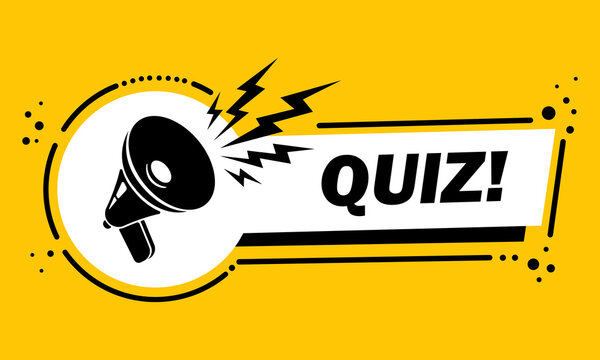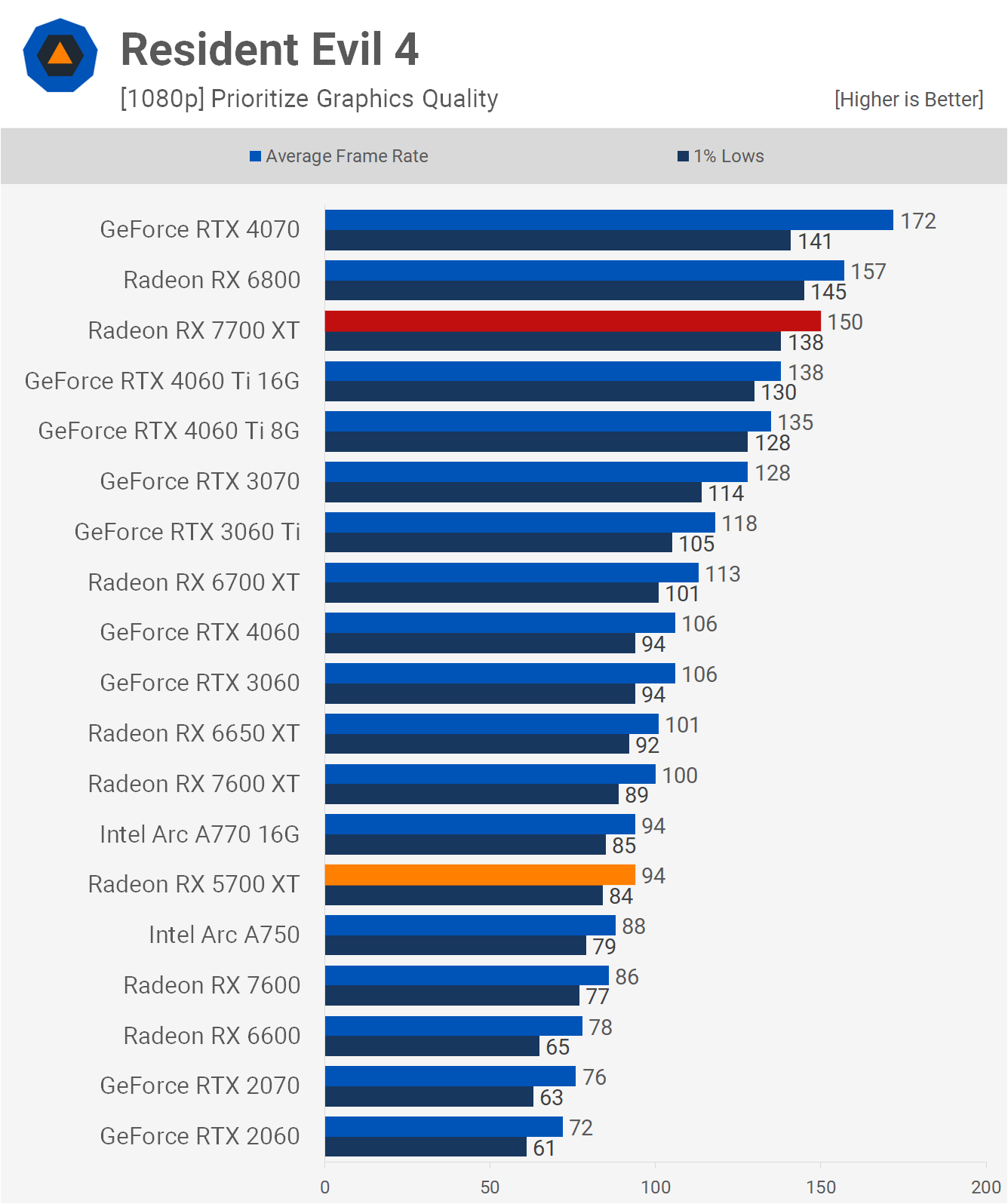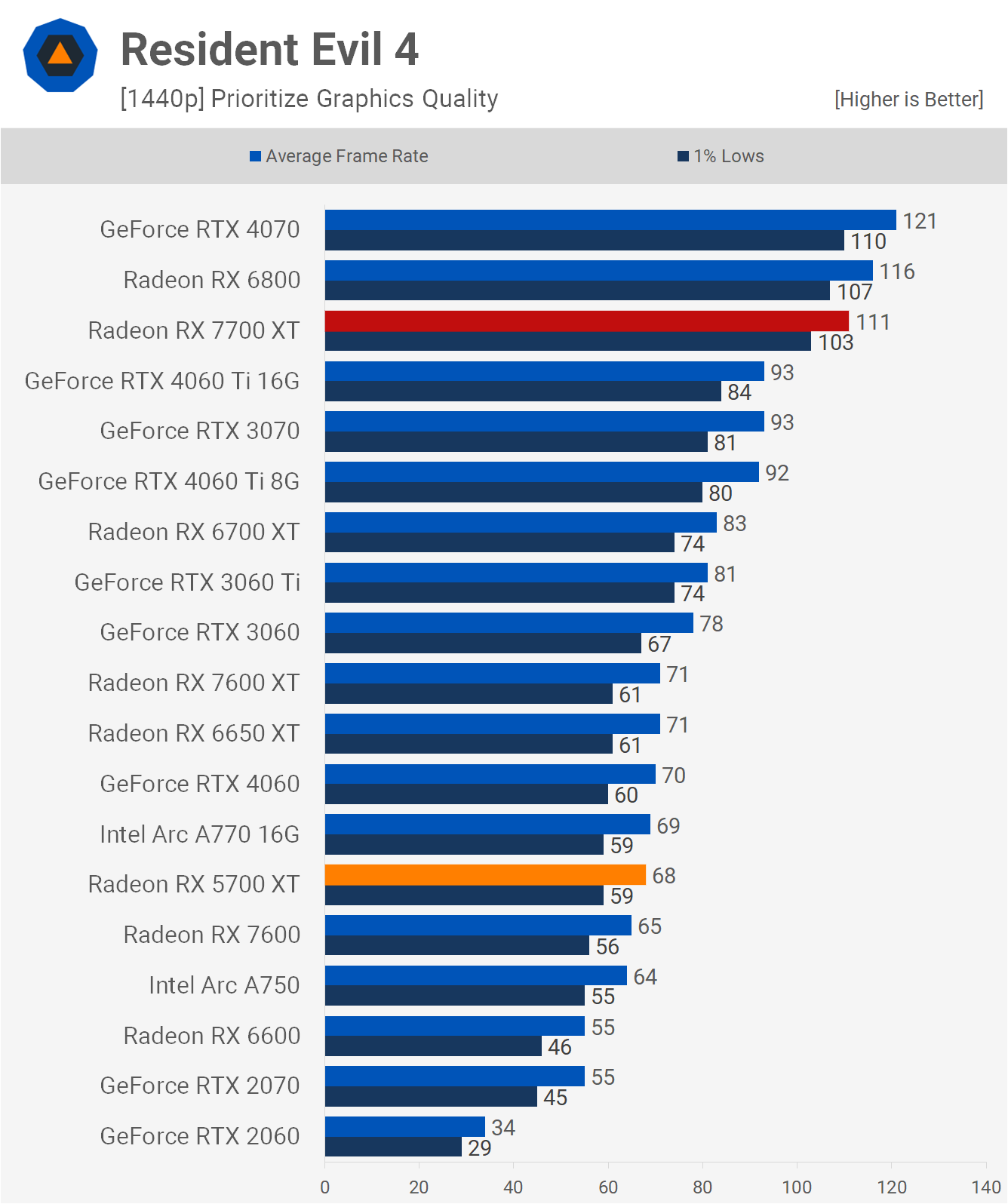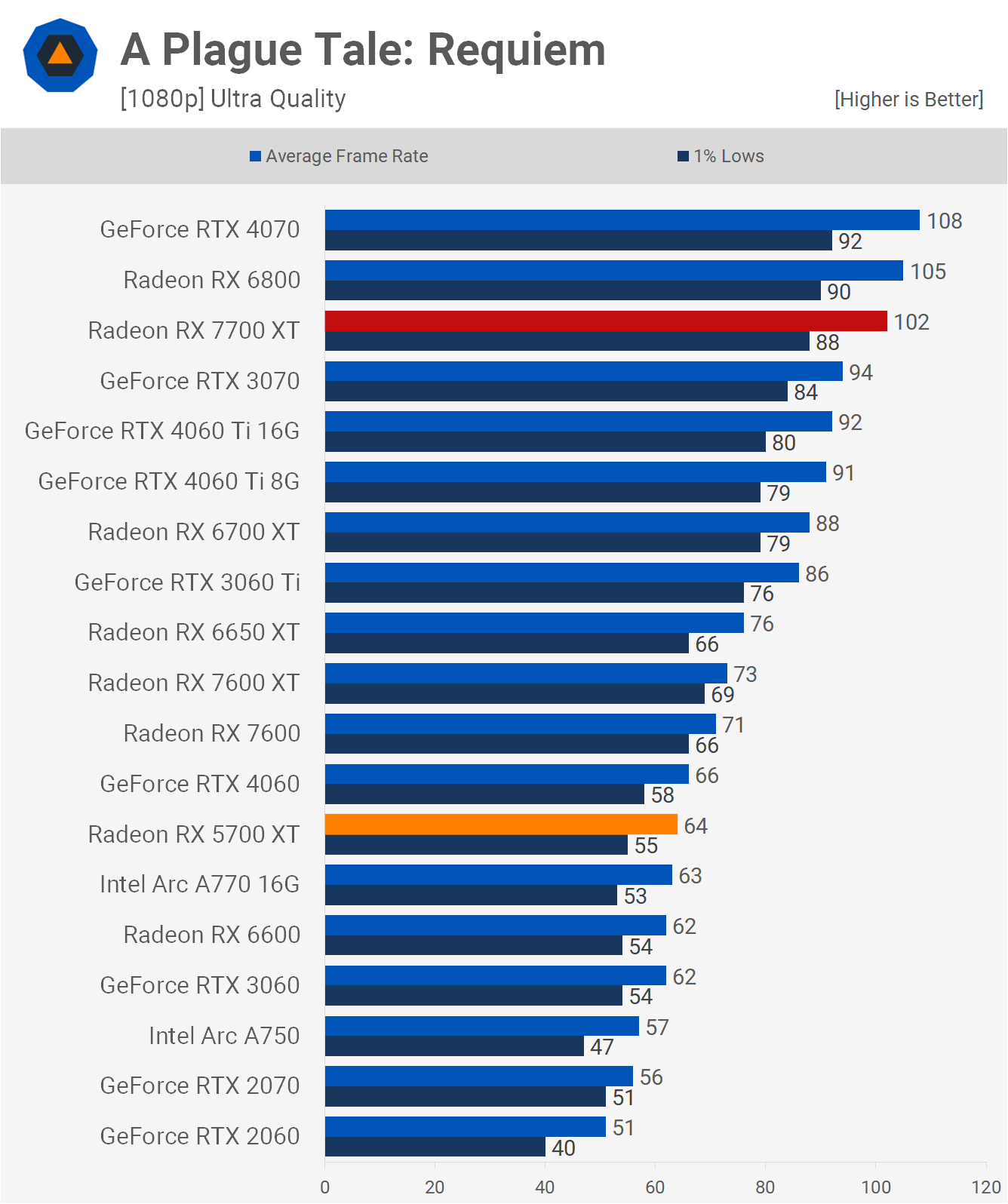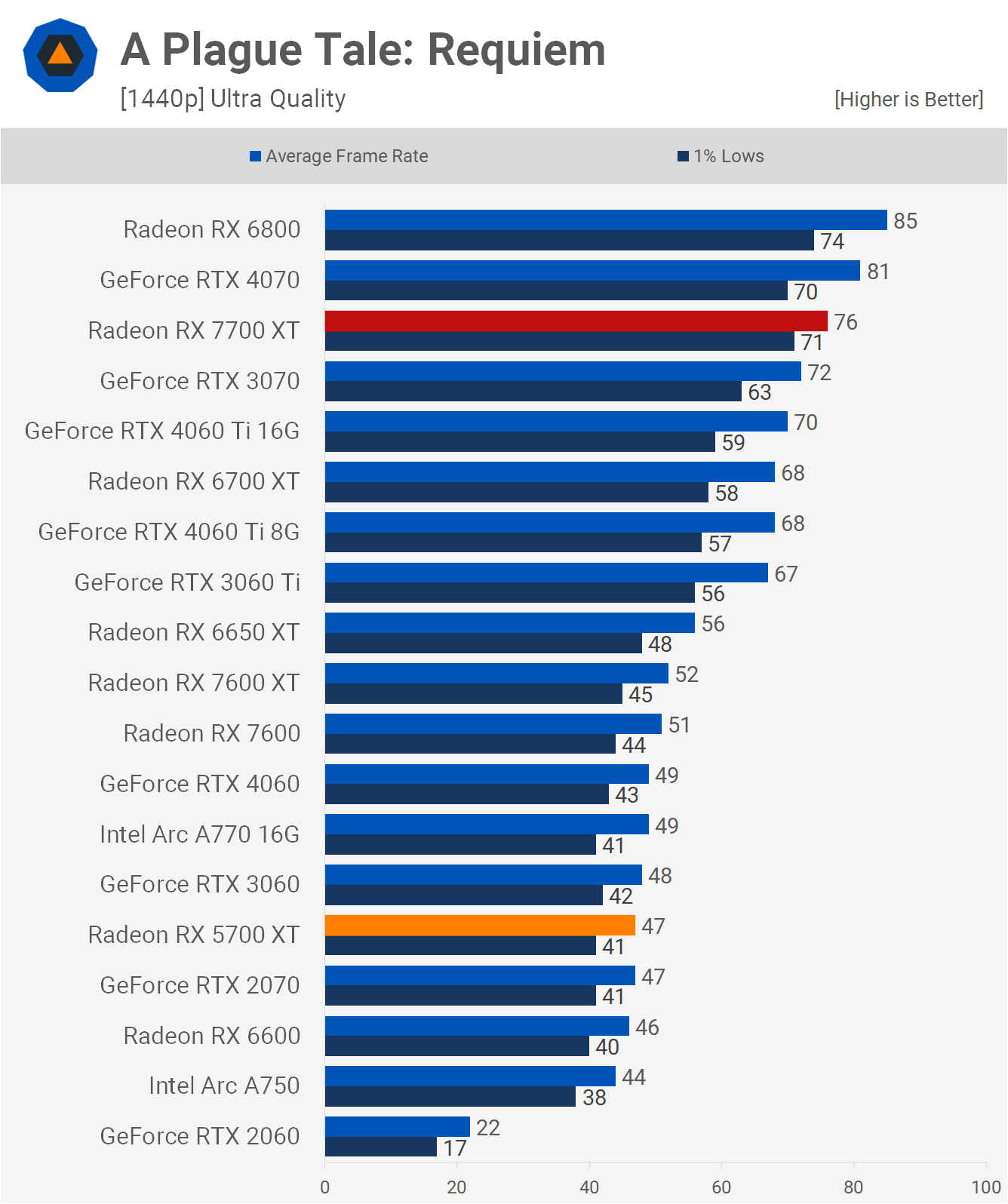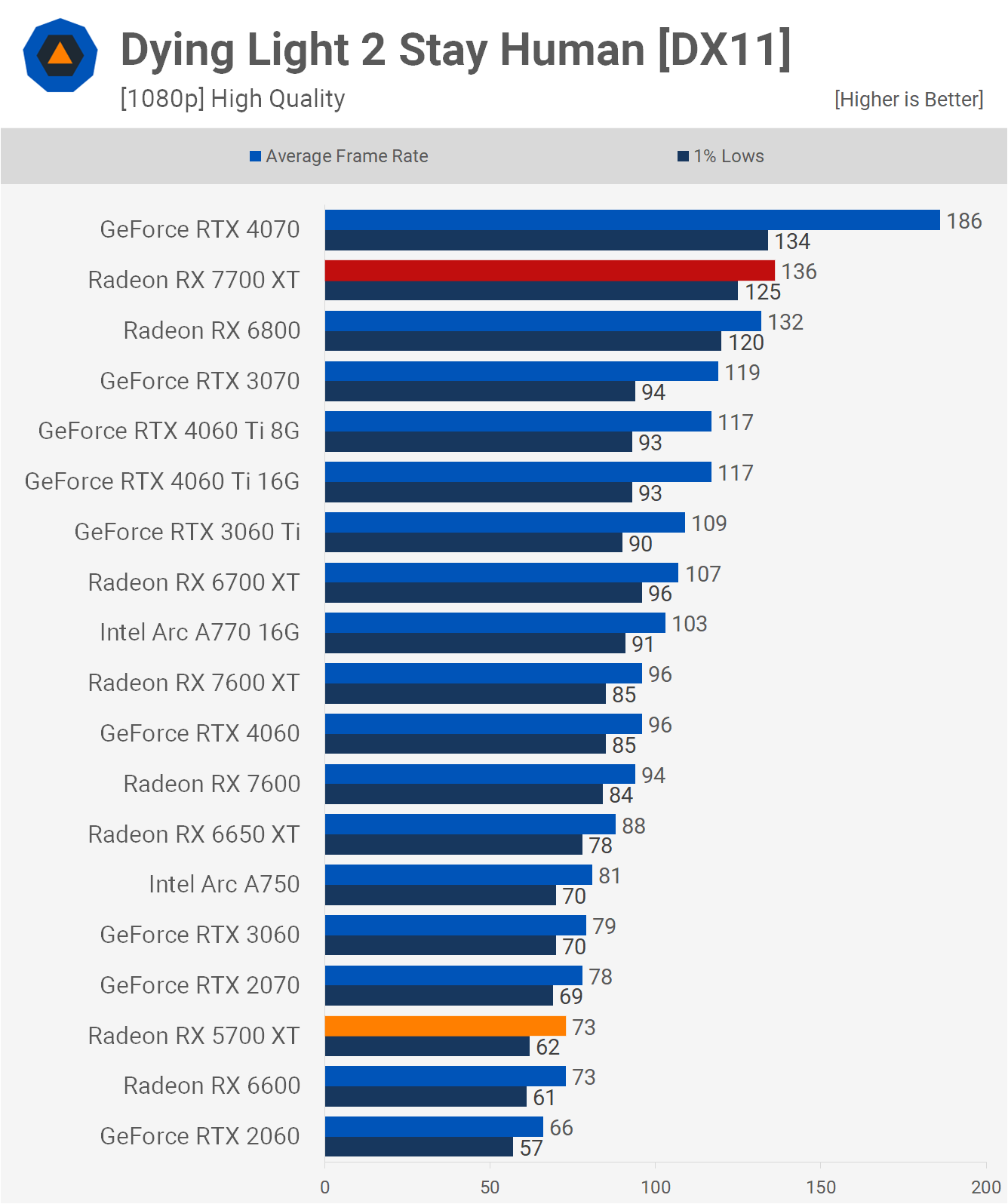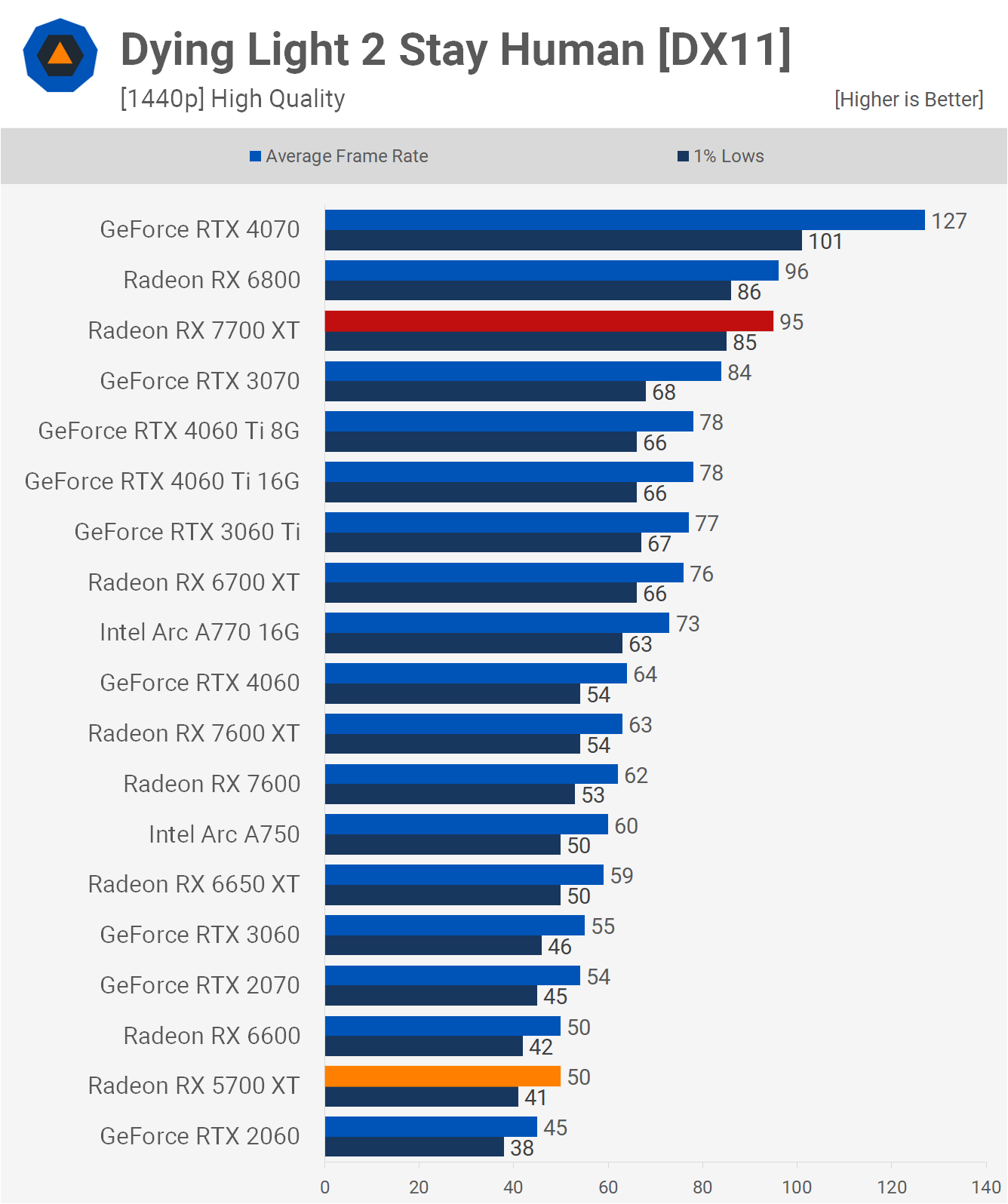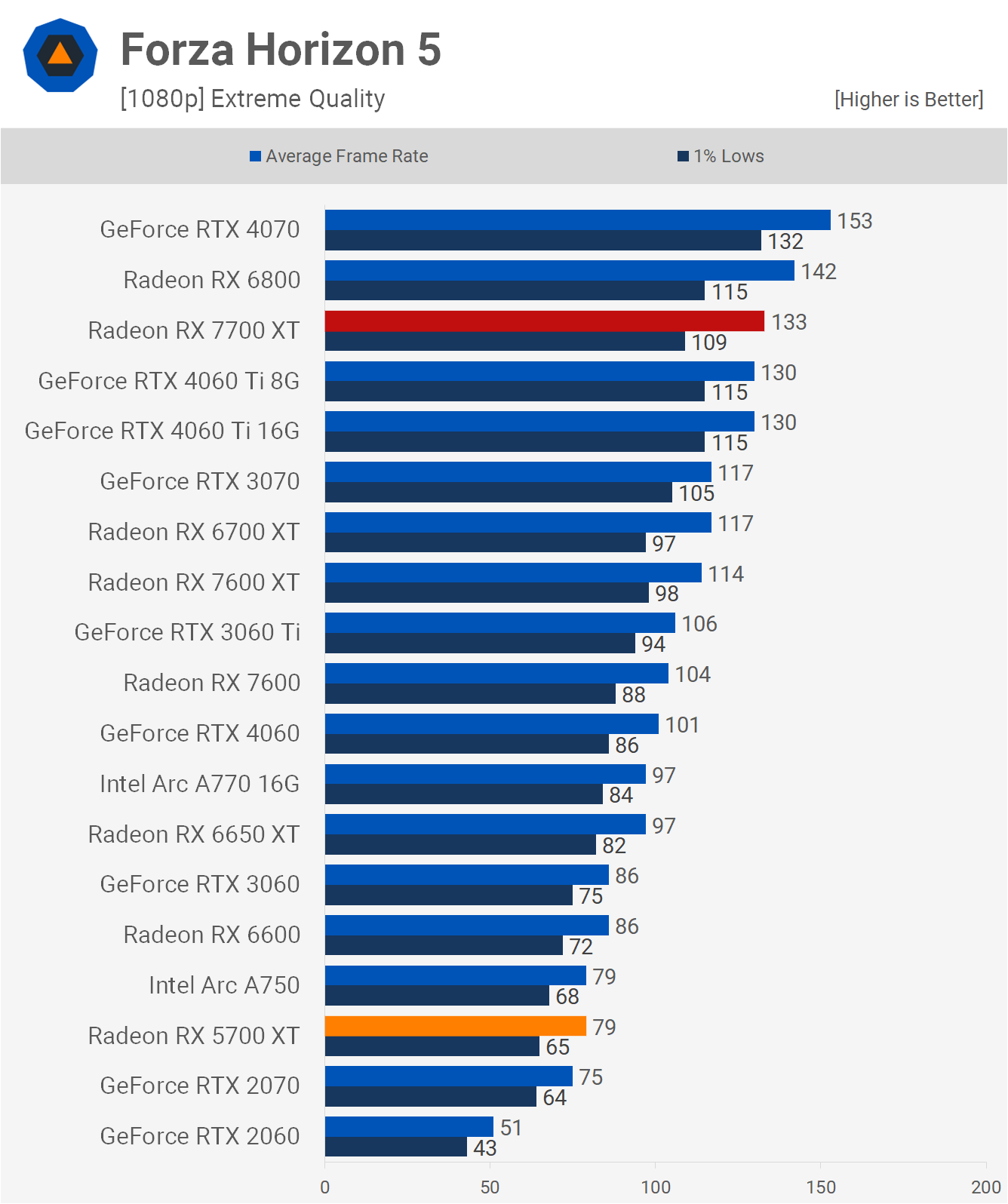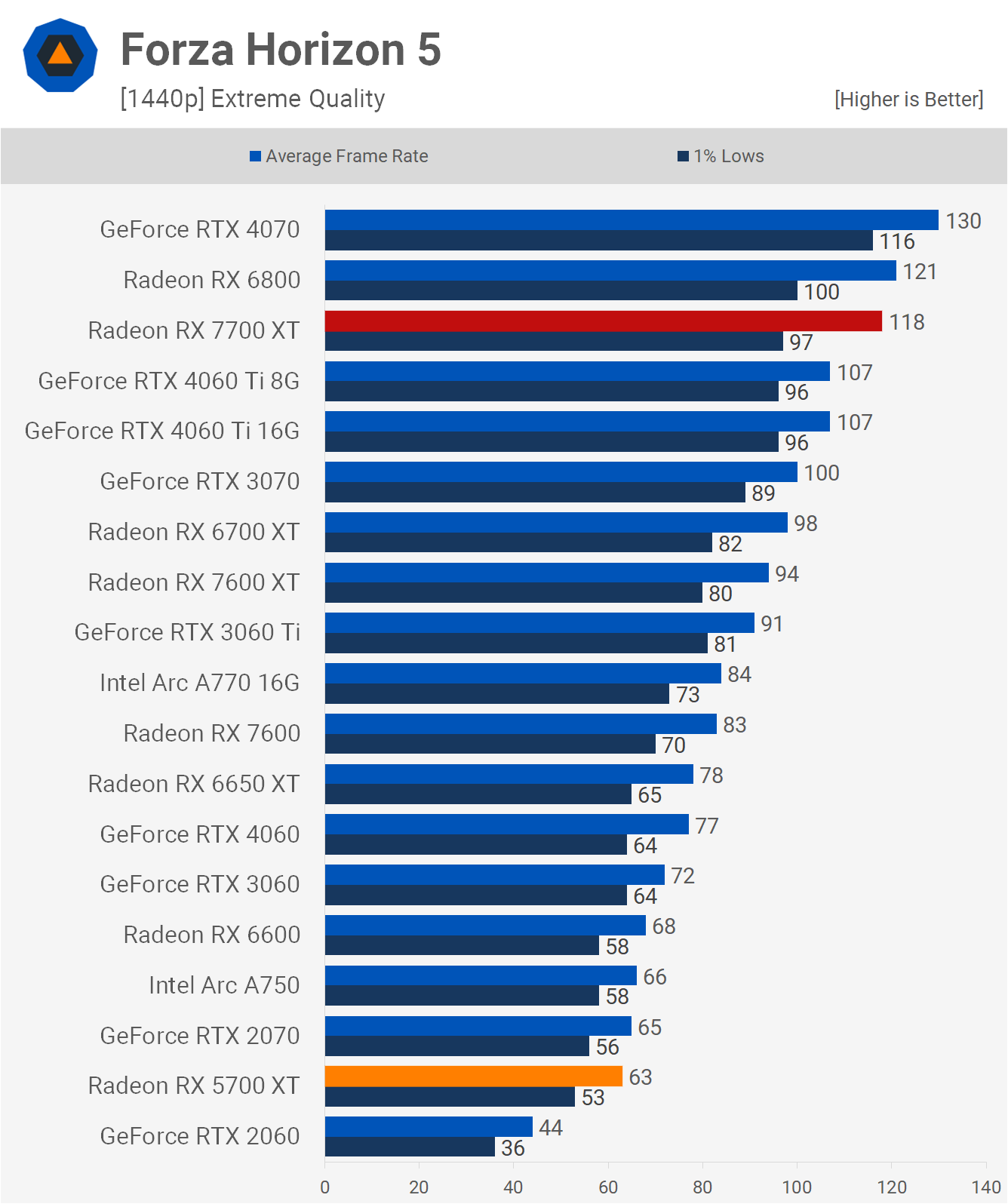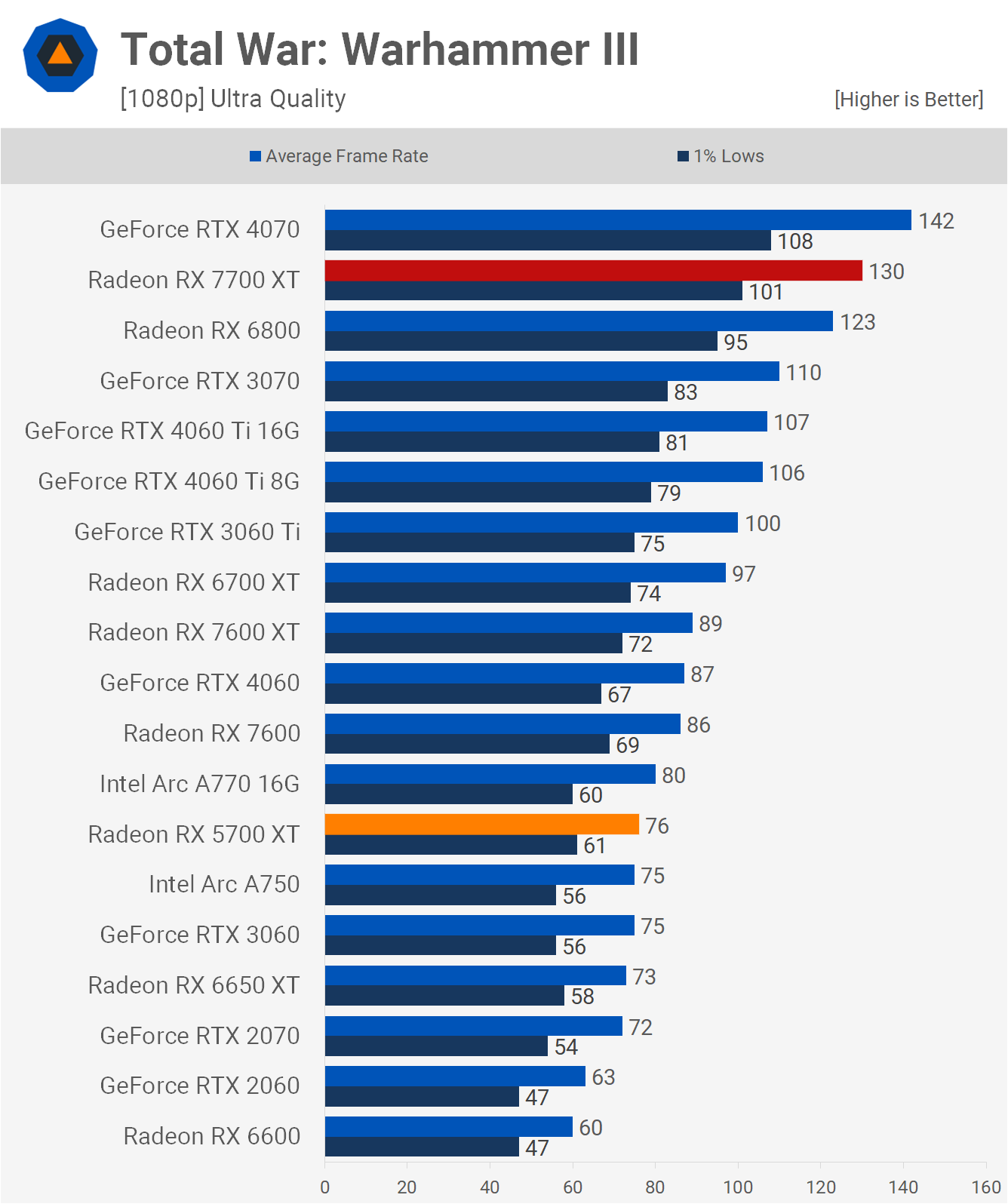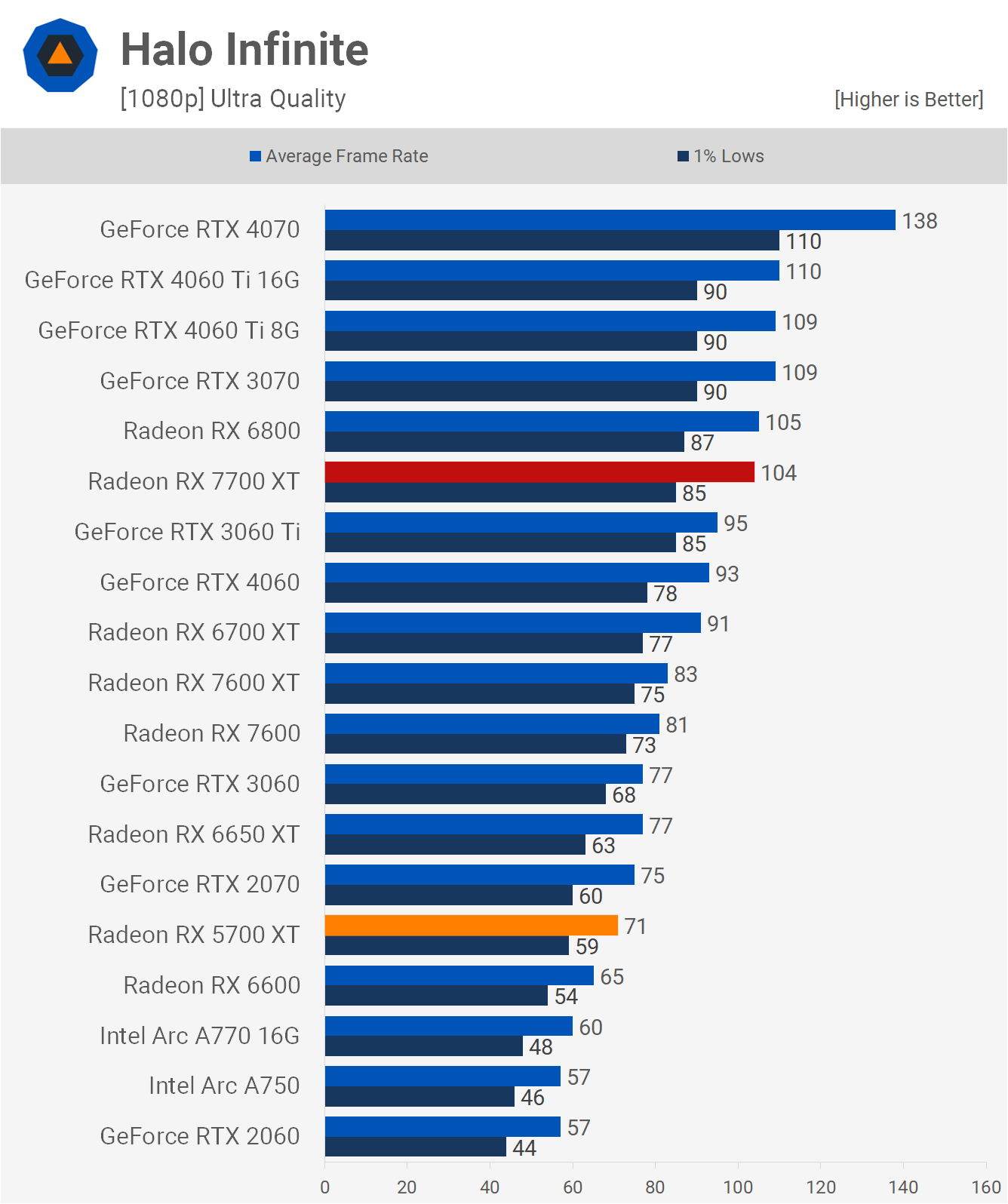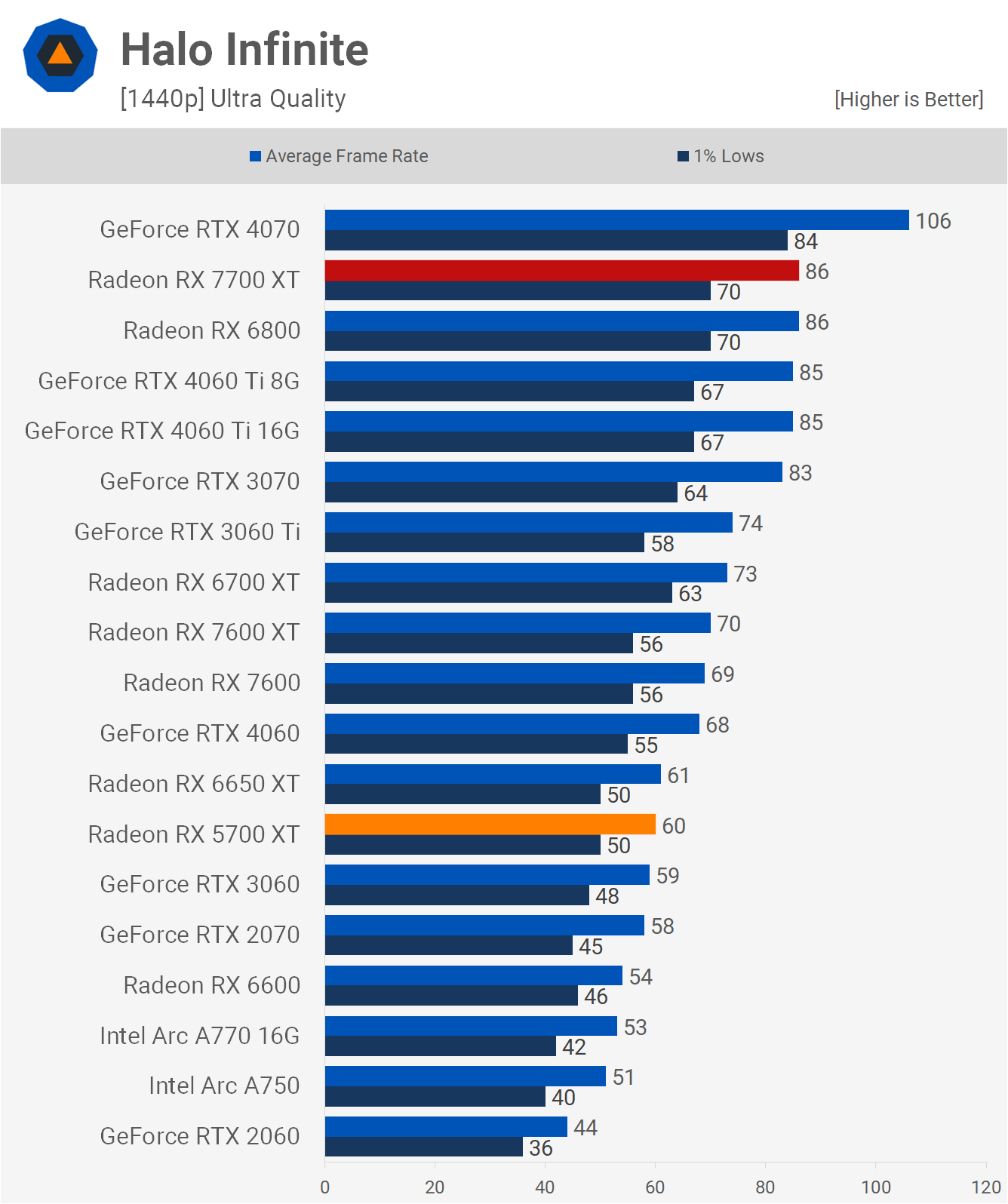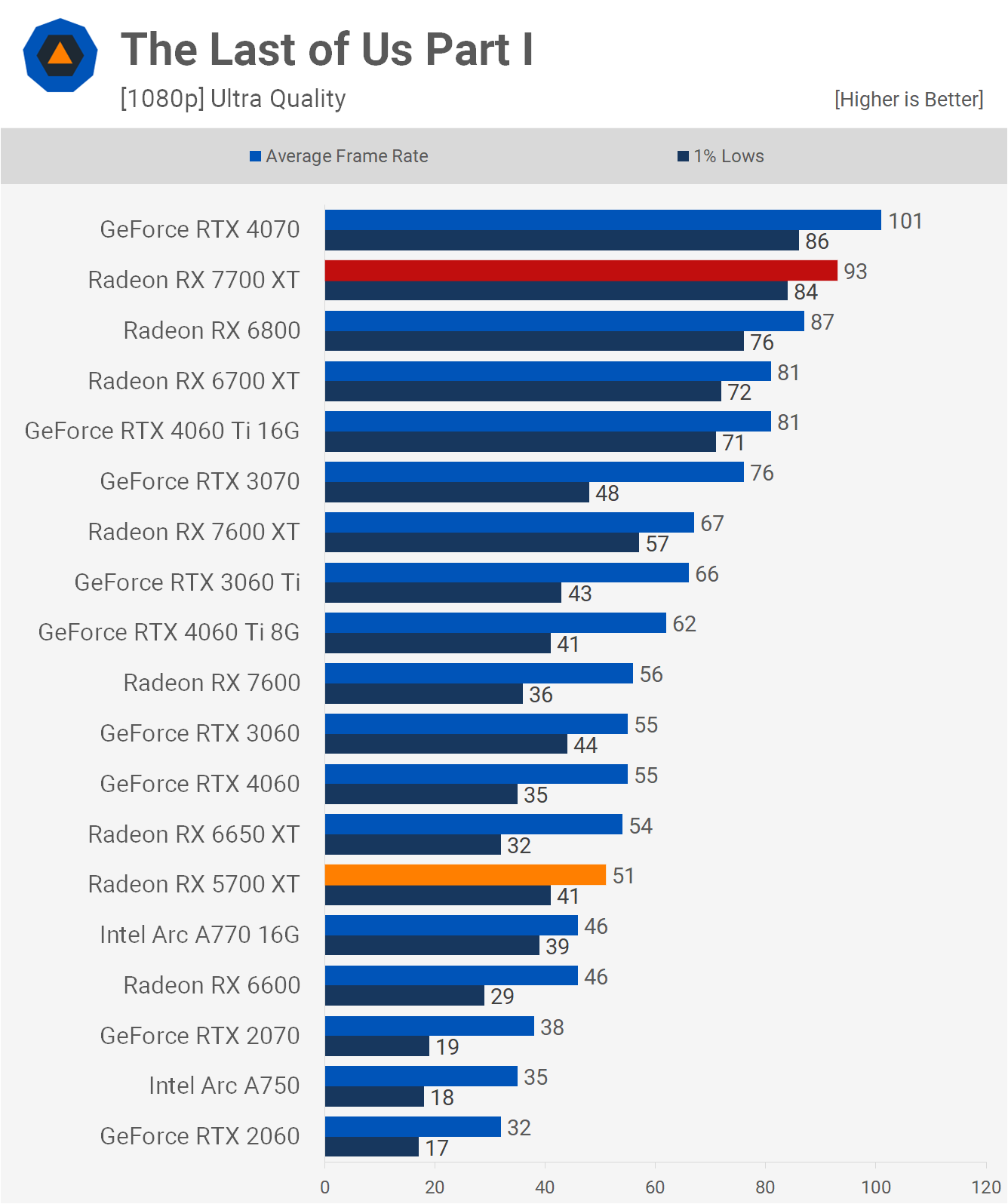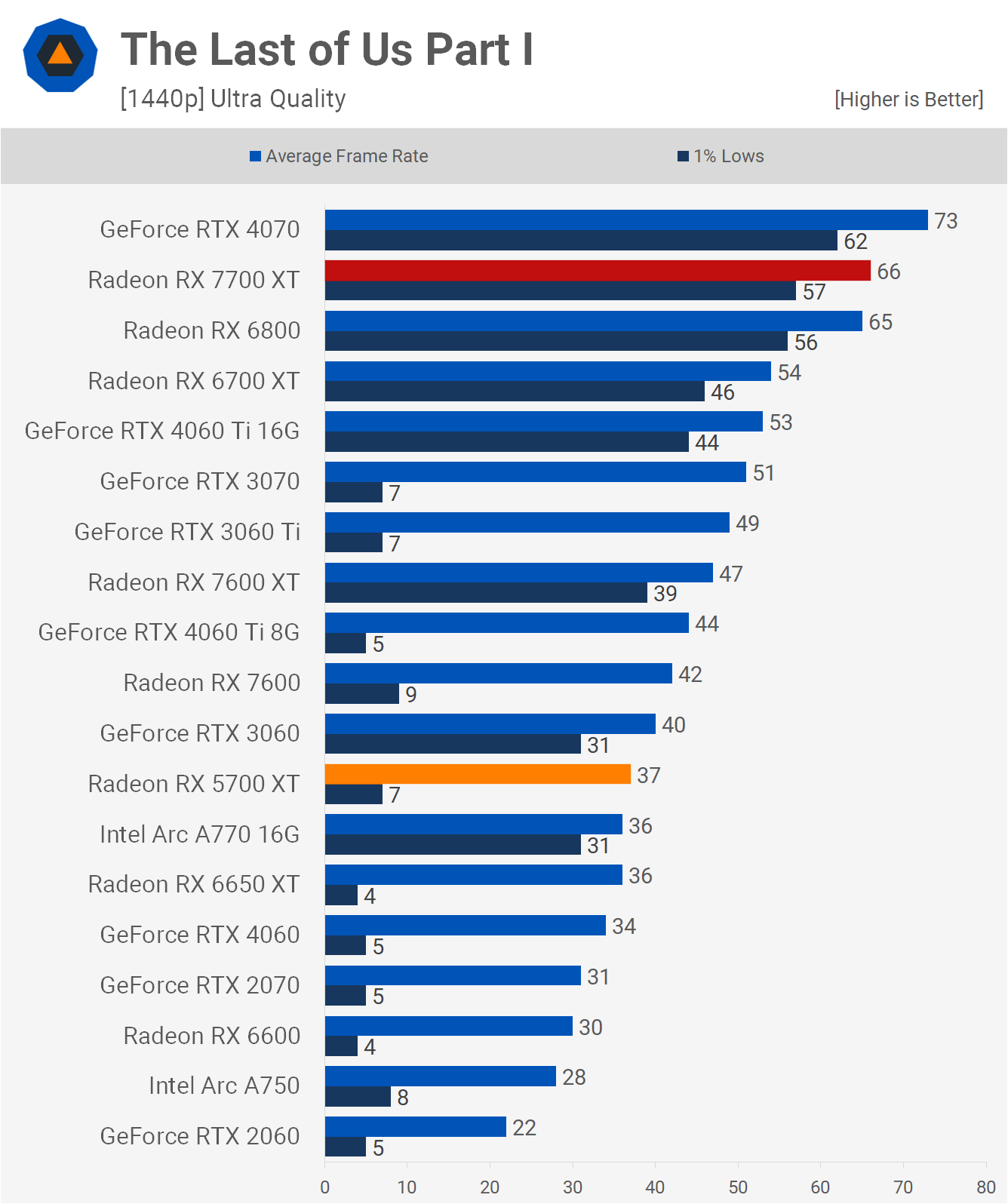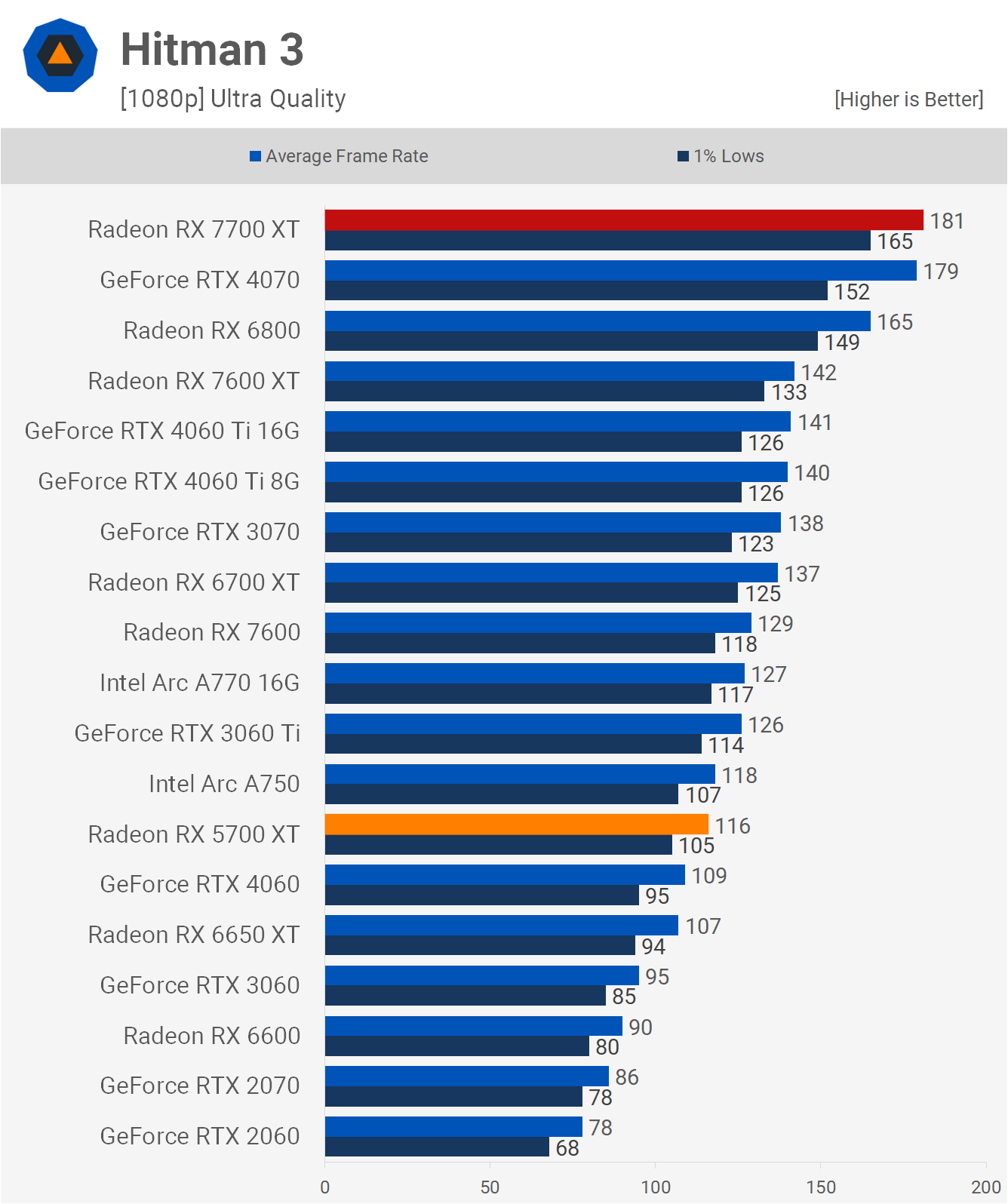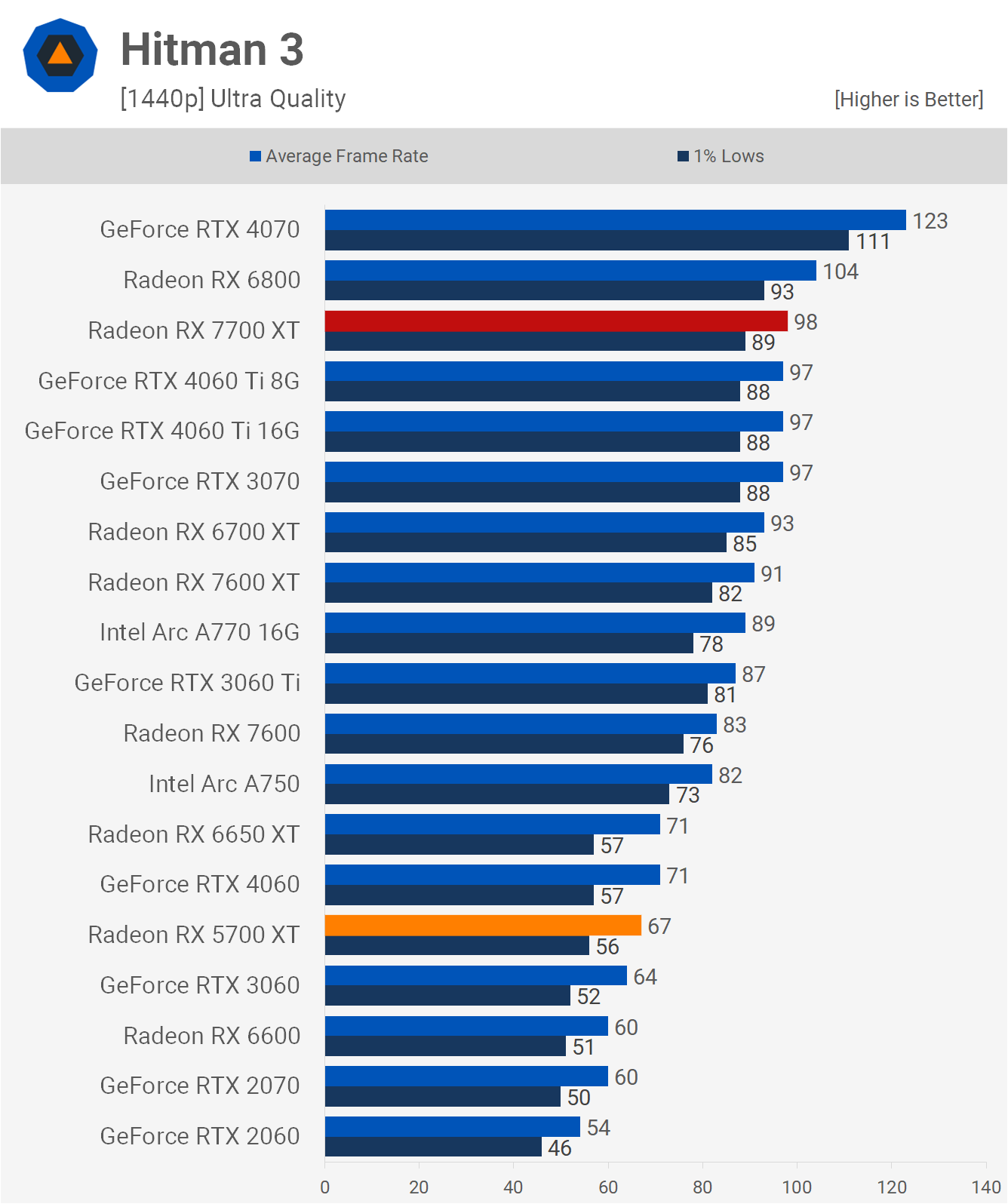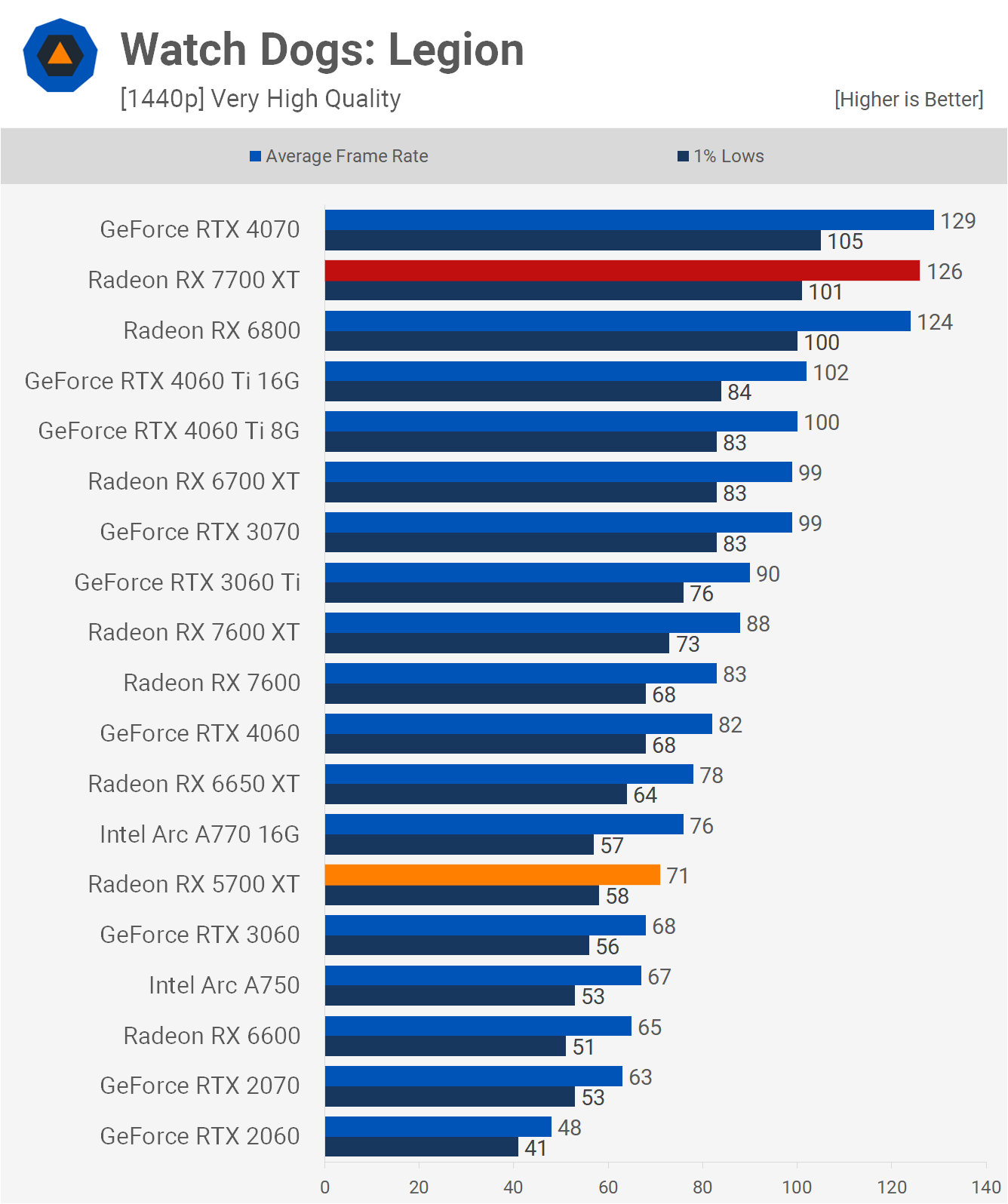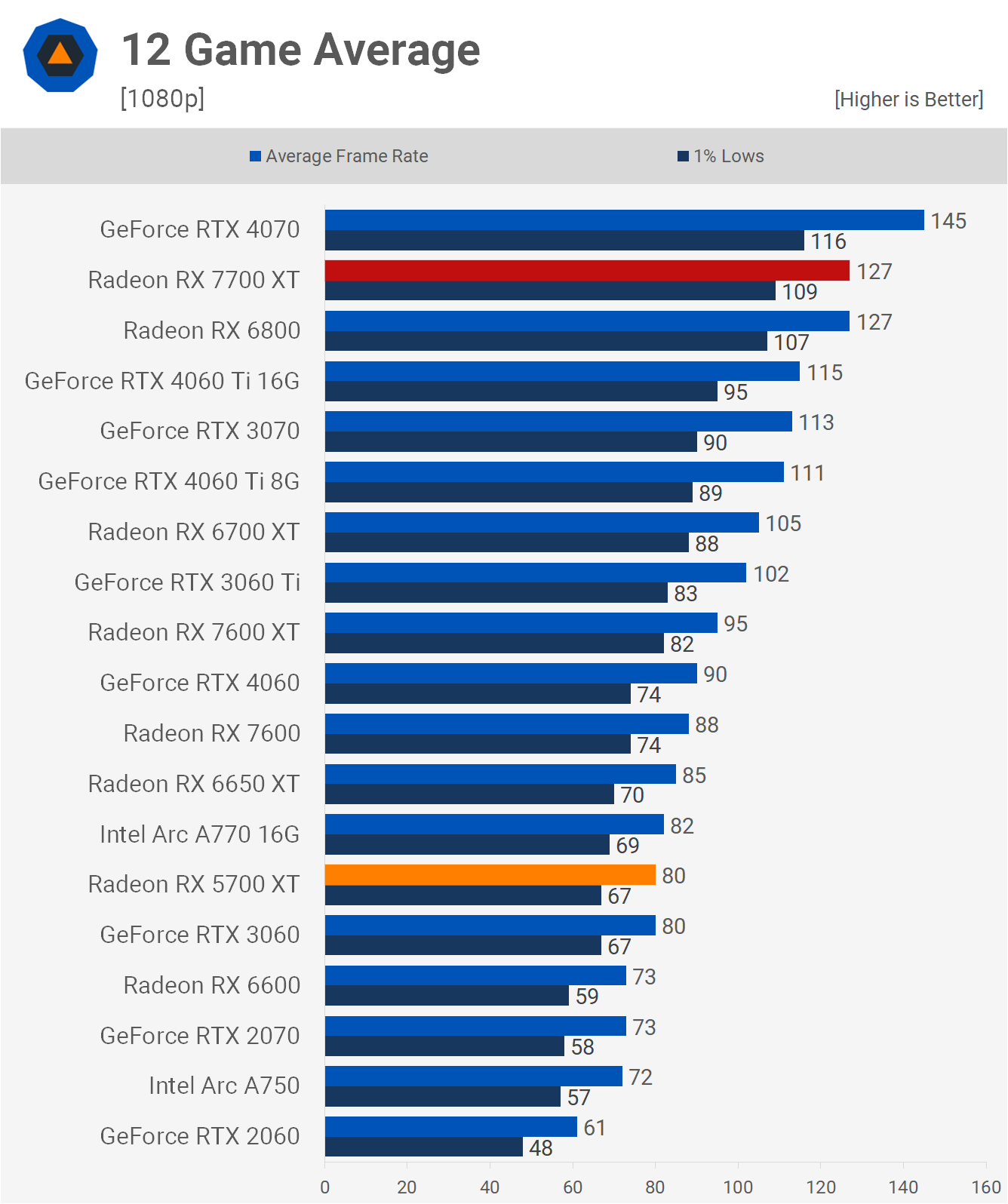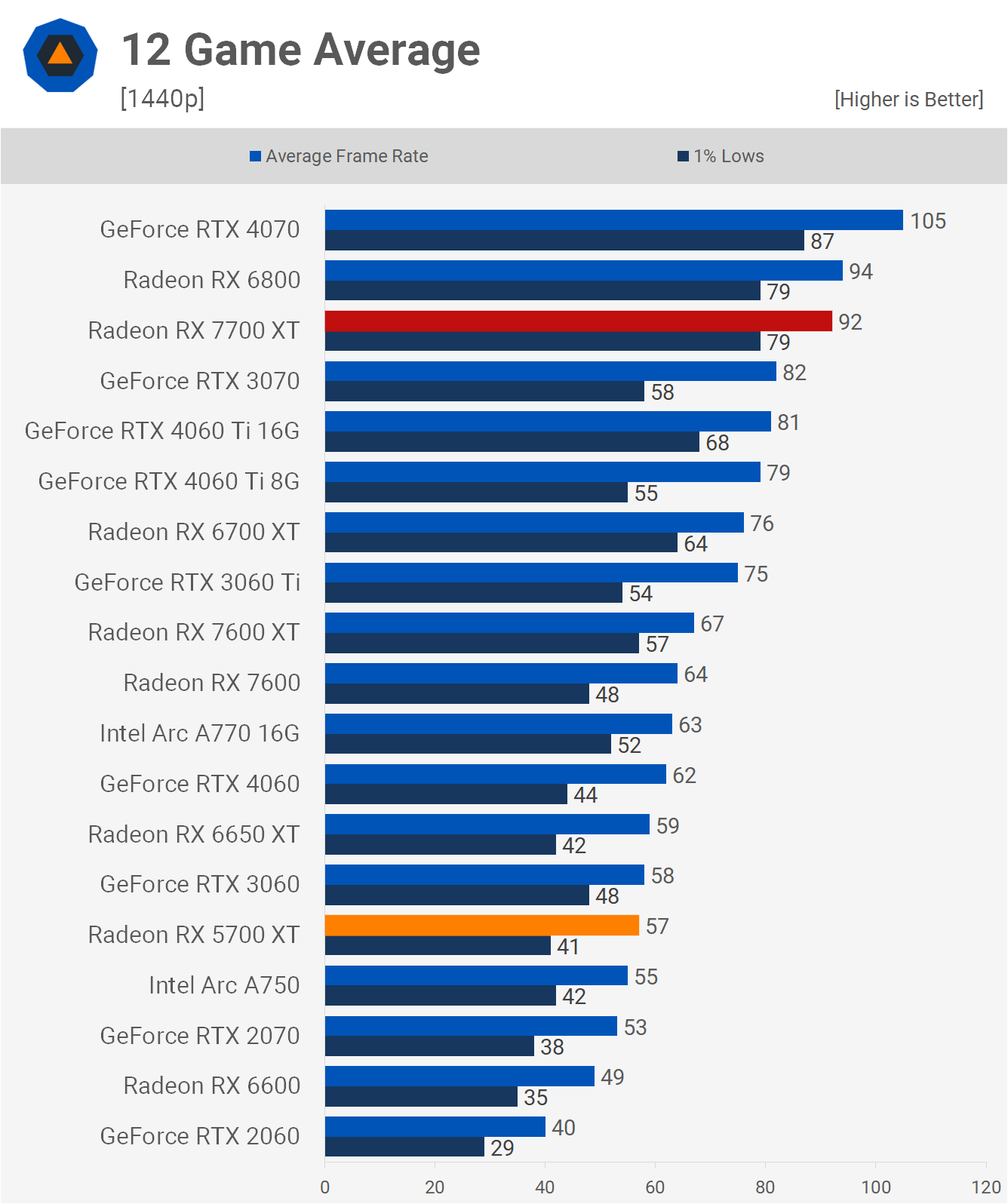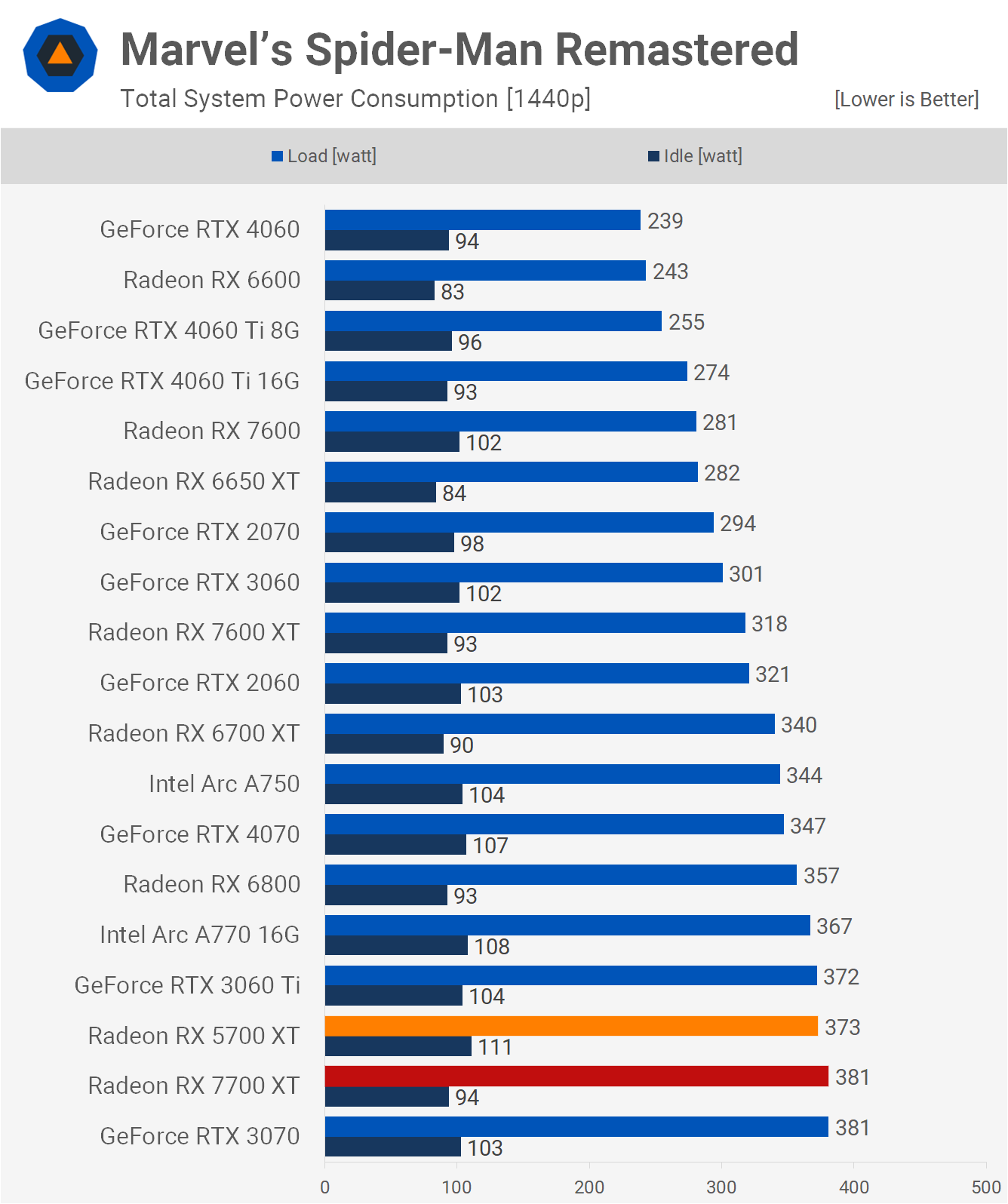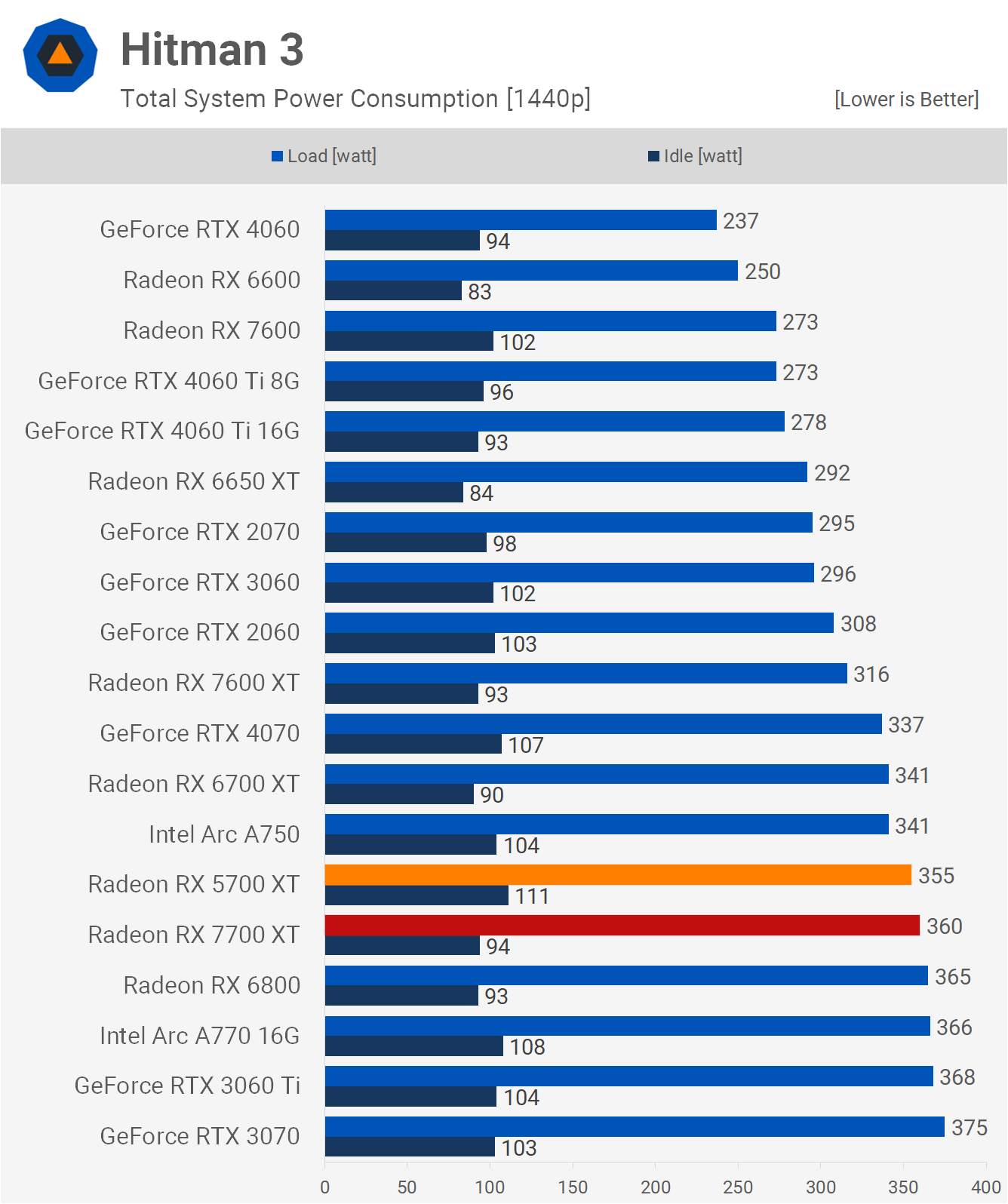Today, we’re taking an updated look at the Radeon RX 5700 XT to see how one of the best value GPUs of 2019 is holding up 5 years later. Released at $400, this graphics card was set to compete against the GeForce RTX 2060 Super. We compared the two a couple of years ago across a wide range of games. In short, the Radeon was 13% faster on average, marking a fairly comfortable win.
For this updated evaluation, however, we want to set aside the direct comparison with the RTX 2060 Super and instead compare the 5700 XT against a range of current and previous generation GPUs. We will explore how usable the old Radeon is in the latest and greatest games for those of you considering buying one used, and for those who already own one, provide you with insights into upgrade options.
The article is split into two sections. We’ll start with the traditional benchmark graphs and then we will review some in-game footage for new PC game releases to see how the GPU behaves there.
For the benchmarks part, we’ll see how the 5700 XT compares against a range of newer but similarly priced GPUs, focusing on 1080p results. We’ve also tested at 1440p though, so you can review the average performance data towards the end of the review. For testing we’re using our Ryzen 7 7800X3D test system with 32GB of DDR5-6000 CL30 memory.
Let’s dive into it…
Benchmarks
Starting with Resident Evil 4, we see that the 5700 XT is good for 94 fps using fairly high-quality settings at 1080p, which is the same level of performance now offered by the Arc A770, and just 6% slower than both the 7600 XT and 6650 XT. When compared to the RTX 2070, which is roughly equivalent to the RTX 2060 Super, the 5700 XT was 24% faster.
Moving on to A Plague Tale: Requiem, at 1080p using the ultra preset, the 5700 XT rendered 64 fps on average in our test, which again places it on par with the Arc A770, along with the RX 6600 and RTX 3060, while only being a few frames slower than the RTX 4060.
For similar money, the 7700 XT is offering almost 60% more performance in this example, making it a substantial upgrade at the $400 price point.
Next, in Cyberpunk 2077: Phantom Liberty, we observed 66 fps on average, which is comparable to the RTX 3060 and Arc A750, making the 5700 XT around 14% slower than the RX 7600, A770, and RTX 4060. For those looking to upgrade, the 7700 XT is 64% faster.
Testing with Dying Light 2 resulted in an average frame rate of 73 fps, which is respectable at 1080p. This is similar to the RX 6600’s performance, making it quite a bit slower than the A770, 7600 XT, and RTX 4060. Those in need of more frames here can upgrade to the 7700 XT for an impressive 86% performance boost.
Forza Horizon 5 performed very well with the 5700 XT; here, we maxed out the game at 1080p and still enjoyed 79 fps, though it dropped to 63 fps at 1440p. In this case, it was comparable to the A750 and even the RTX 2070, with components like the A770 and 6650 XT around 23% faster. We also observed another case where the 7700 XT significantly boosts performance by almost 70%.
Performance in Total War: Warhammer III was also respectable, roughly matching the A750, RTX 3060, and 6650 XT with 76 fps on average, making it just 12% slower than the RX 7600 and RTX 4060. As expected, the 7700 XT was much faster, boosting performance in this example by 71%.
Next up is Spider-Man Remastered, and as this title is well-optimized, we’re not surprised to find the 5700 XT delivering 126 fps on average at 1080p, using the highest possible quality settings. Even at 1440p, we were still looking at 92 fps. This placed the 5700 XT on par with the 7600 XT, 7600, 6650 XT, and RTX 3060, and it was just a few frames slower than the A770.
In this example, the 7700 XT was just 35% faster, and that margin only grew to 39% at 1440p, showcasing a strong performance from the older AMD GPU.
The 5700 XT was able to deliver over 60 fps in Halo Infinite at 1080p using the maximum in-game quality preset, with an average of 71 fps. This performance made it only slightly slower than the RTX 2070, 6650 XT, and RTX 3060. For a 46% performance boost, one could upgrade to the 7700 XT.
Playing The Last of Us Part I is a bit of a struggle with the 5700 XT, and while 51 fps is still certainly playable at 1080p, there is room to dial down the quality settings for better performance. Nonetheless, it wasn’t much slower than the 6650 XT, RTX 4060, RTX 3060, and RX 7600. For those seeking an upgrade, the 7700 XT offered a staggering 82% faster performance in this example.
Hitman 3 is not exactly a new title, which explains why the 5700 XT performs so well here, averaging 116 fps. But even when compared to current-generation products such as the RTX 4060, the performance is impressive. Still, one can achieve an almost 60% performance boost with the 7700 XT.
Lastly, in Watch Dogs: Legion, the 5700 XT was good for 100 fps on average, making it slightly faster than the RX 6600, RTX 3060, and A770. This also meant that the 7700 XT was 73% faster, averaging 173 fps.
12 Game Average Performance
Here’s the 12-game average, and as expected, the 5700 XT is on par with the RTX 3060, making it a mere 2% slower than the A770, 6% slower than the 6650 XT, and 9% slower than the RX 7600. That means it’s roughly equivalent to a modern $270 GPU, so not bad at all.
However, if you still own a 5700 XT and are in the market for a new GPU, looking to spend what you did previously, the 7700 XT offers an almost 60% performance uplift on average, while the more expensive RTX 4070 was 81% faster.
For those of you interested in the 1440p data, here’s the 12-game average. The 5700 XT rendered 57 fps, which placed it alongside the A750, RTX 3060, and 6650 XT. In this example, the 7700 XT was 61% faster on average.
Power Consumption
In terms of power efficiency, the Radeon 5700 XT is on par with the Intel A750, which by modern standards is not very efficient. Clearly illustrating this fact is the 7700 XT, which consumed the same amount of power for 56% better performance.
Then we have Spider-Man, where the 5700 XT again matched the power consumption of the 7700 XT, which isn’t ideal given that it was 26% slower in this title.
In-Game Testing: Alan Wake 2
Let’s now take a look at some gameplay footage, mostly in modern titles, starting with Alan Wake 2 using the low preset at 1080p. In this section of the game, we were seeing between 30 and 40 fps, which isn’t great, and frame stuttering was an issue, so overall, it was playable but very poor.

Enabling the FSR Quality mode did help a lot with the frame stutters, and now we’re seeing around 60 fps, so overall a much better experience and certainly one that’s quite enjoyable.
In-Game Testing: Assassin’s Creed Mirage
Next, we have Assassin’s Creed Mirage, but this time we’re able to play at 1440p using the high-quality preset. What you’re looking at here is native performance, which is pretty impressive given we’re looking at around 70 fps on average. For a five-year-old mid-range GPU, that’s a great result.

Then, if we enable FSR Quality mode and reset the game, the frame rate jumps up to 90 fps and at times hits 100 fps, which is remarkably good performance at 1440p using high-quality settings for a $400 GPU that was released five years ago. Frame time performance was also very good, though we are getting close to maxing out the 8GB VRAM buffer, so we wouldn’t be shocked if that becomes a problem at certain stages of the game or after extensive playthroughs.
In-Game Testing: Fortnite
Playing Fortnite using the DX12 model and the medium quality settings at 1440p allowed the 5700 XT to render on average around 180 fps, but for capturing this footage, we had to play at 60 Hz, and gaming at 60 Hz is extremely difficult. Normally, we don’t struggle this much; building was difficult, editing was very difficult, and flick shots were nearly impossible. If we spent a few hours playing this way, which would be a form of torture, we’re sure we could get used to it and improve a bit.

Ideally, we’d want well over 200 fps on a 144Hz+ display. So, using the low preset which drops the render scale to 50%, the frame rate jumps to around 500 fps. A 75% render scale should work well.
In-Game Testing: God of War

God of War was released on PC roughly two years ago now, so it’s not exactly new, but it does look great and at 1440p maxed out works a treat on the 5700 XT at over 60 fps. Although we are getting very close to maxing out the VRAM, the frame time performance was excellent, and while we do love high refresh-rate gaming, the experience here was quite good.
In-Game Testing: Helldivers 2
Now, we’ve not played much Helldivers 2 so don’t expect the greatest gameplay here. Plus, with the benchmark overlay, we couldn’t really tell what we were doing, and we’ll stick with that excuse. But anyway, at 1440p using the medium preset at the native resolution, we’re looking at just shy of 60 fps, which was okay, we guess.

Then, with FSR Quality mode enabled, the frame rate jumped up to around 80 fps, which was much better, and the game still appeared to look quite good.
In-Game Testing: Horizon Forbidden West
For testing Horizon Forbidden West, we stuck with 1440p and with the ‘very high’ preset enabled, we were looking at frame rates in the mid-40s for the most part, so playable but less than ideal.

Therefore, we enabled FSR Quality, and this got us up over 60 fps, which was a much smoother and more enjoyable experience. So, it is possible to play Horizon Forbidden West with high-quality settings at 1440p, providing you enable upscaling, so not really 1440p, but that’s the state of gaming these days.
Finally, downgrading the preset to ‘medium’, with FSR still enabled, boosted frame rates comfortably above 80 fps, and visually the game still looked very good, so this is how we’d opt to play with a 5700 XT.
In-Game Testing: Immortals of Aveum
We’re not really sure how to play Immortals of Aveum; it’s not exactly our thing, but it looks fancy enough. Anyway, using the low settings at 1080p, we’re looking at around 50 fps, and we’re also very close to maxing out the VRAM buffer, which might have explained the odd frame time issue.

Out of interest, we enabled FSR quality upscaling with frame generation to see if that helped the 5700 XT, and it seemed okay. Frame rates were reported to be north of 130 fps, it felt more like 60 fps, and we could notice artifacting. If you were desperate to play the game and all you had was a 5700 XT, then it works well enough.
In-Game Testing: Ratchet & Clank Rift Apart
Ratchet & Clank Rift Apart ran surprisingly well, at 1440p using the ‘medium’ preset frame rates sat pretty consistently above 60 fps. Again we were pretty close to the limits of the 8GB VRAM buffer, but even so, frame time performance was good. But if we switch to ‘high’, you’ll notice performance doesn’t change much, but that’s in part because the game isn’t being fully rendered with many of the textures now missing.

Therefore, we went back to the medium preset and enabled FSR quality upscaling. This boosted frame rates to around 80-90 fps, and now the experience was excellent.
In-Game Testing: Star Wars Jedi Survivor

Star Wars Jedi Survivor played at just 30-40 fps when using the medium preset at 1440p, so a less than ideal experience. Enabling FSR quality upscaling boosted performance to around 60-70 fps, which was a far better experience, and overall the game looked very good.
In-Game Testing: Counter-Strike 2

For those of you wanting to play esports titles, especially with competitive quality settings, will find the 5700 XT more than sufficient. Playing Counter-Strike 2 using the medium preset at 1440p saw frame rates well in excess of 200 fps, which will be enough for most gamers.
In-Game Testing: Avatar

Finally, we have Avatar, and at 1440p using the medium preset, frame rates hovered around 50 fps, and despite using dialed-down quality settings, the game still looked great. Oddly though, enabling FSR quality upscaling didn’t appear to work, or at least it didn’t improve performance with the 5700 XT. So, in order to boost performance, we dropped the resolution to 1080p, and this was enough to get frame rates up over 60 fps.
Many Years Later, What We Learned
As predicted all those years ago, the Radeon RX 5700 XT is still tracking along very well, and we think it’s safe and fair to say at this point, it has gone the distance. Sure, it doesn’t support ray tracing, and opinions will vary on that one, but we think it’s safe to say that in 2024 the state of ray tracing on a product such as the RTX 2070/2060 Super is very poor, and not worth using in the vast majority of cases. Thus, arguing that the 5700 XT misses out on ray tracing is seriously clutching at straws.
In our opinion, the 10%+ better rasterization performance you generally get when compared to the RTX 2070/2060 Super has proven far more valuable. However, what the 5700 XT has missed out on for a good portion of its life is upscaling, and while FSR is decent today, it’s still generally inferior to DLSS, especially at lower resolutions, like what you’d be using with a 5700 XT-class product.
It’s great to see FSR working quite well in Alan Wake 2, getting the Radeon 5700 XT up to around 60 fps at 1080p – impressive considering that prior to a recent update, you’d be looking at more like 30-40 fps under the same conditions.
It’s also great to see FSR working quite well in Alan Wake 2, getting the 5700 XT up around 60 fps at 1080p, which is impressive considering that prior to a recent update, you’d be looking at more like 30-40 fps under those conditions. A lot was made about Alan Wake 2 and its use of mesh shaders and how that would affect the 5700 XT, and while initial results certainly weren’t great, it’s at least usable to a reasonable degree now.
But we are nearing the end of the road for the 5700 XT, and the same is also true for the 2060 Super. Of course, there are still loads of games you can enjoy with them, and there will be more to come, but games like Alan Wake 2 do mark the beginning of the end.
Now, if you have held onto your Radeon 5700 XT and sense the end is near, the good news is that for around $400, you can receive a pretty significant performance upgrade with a part such as the Radeon 7700 XT, which is now priced at that level. So although it’s been a while, such is the pace of GPU progress over the past half-decade.
On average, you’re looking at around a 60% performance uplift from the 5700 XT to the 7700 XT, which for most will justify the upgrade, and you’re also getting some extra VRAM.
We still find 12 GB a bit disappointing at this price point in 2024, but for 16 GB you’d need to spend $500 on a Radeon 7800 XT or $450 on a GeForce 4060 Ti, though that particular model is only a little over 40% faster than the 5700 XT.
Let us know what you think about these results, and if you still have a 5700 XT, are you considering upgrading and if so, what would be your next GPU?