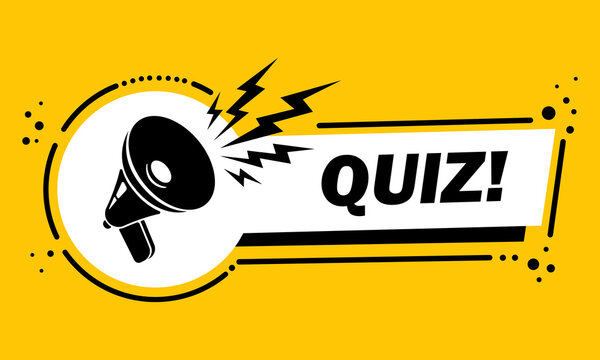- Apple announced three new operating systems: iOS 18, iPadOS 18, and macOS Sequoia.
- Apple launched Apple Intelligence (AI), which brings a whole bunch of AI features, such as Genmoji and Image Playground.
- Siri has also gotten a slew of updates, including integration with ChatGPT. Plus, it can understand your queries even when your words stumble thanks to Natural Language technology.

After announcing new accessibility features and the brand-new iPad Pro and iPad Air, as well as somewhat dwindling numbers in its first-quarter revenue report, Apple has taken the tech space by storm with its WWDC 2024.
Apple hosts the Worldwide Developers Conference every single year, which is basically hours’ worth of new announcements and updates. This year was no different.
Plus, the industry (and even users) were salivating for AI updates from Apple, particularly because Apple is perhaps the only big tech company to hold off on AI updates for so long. Needless to say, anticipation for WWDC24 was high.
With new OS versions for the iPhone and iPad, as well as a bunch of AI-powered features that will make life easier, it was a power-packed keynote. In this article, I’ll deep dive into all major Apple WWDC24 announcements.
iOS 18
iOS 18 was perhaps the biggest announcement at the event. After all, the iPhone continues to be Apple’s most popular product.
“iOS 18 is a big release that delivers more ways to customize your iPhone, stay connected, and relive special moments.” – Apple SVP of Software Engineering Craig Federighi
Here’s what’s new in iOS 18:
Locked & Hidden Apps
Let’s divide this into two parts for better understanding: First is the ability to lock apps, which works exactly as it sounds. If you want to hand over your phone to someone (perhaps to show pictures from your latest trip), but you don’t want them to snoop around, you can lock apps.
Once an app is locked, it will require authentication (Touch ID, Face ID, or a passcode) to be able to access it.

Secondly, you can also hide an app, which would then move it to a hidden apps folder that can only be unlocked via authentication—similar to how it’s mentioned above.
Customizable Home Screen
App icons on the iPhone no longer have to fit a particular grid/margin anymore. You can lay them out anyway you want to prevent them from hiding your background photo.
Android users like me smirked at this so hard! We’ve been doing this for years now. Anyway, Apple has finally gotten there.

Icon Tints
Speaking of the ability to customize your home screen, you can also give your icons a tint now.
For example, if you want your home screen to have a yellow palette, the icons (and all of them, including all apps) can have a yellowish tint. This is something I liked, as it allows users to personalize their home screen so that it matches with the background picture.
iPhone users can finally differentiate their home screens from each other. However, you need good design skills for this, or you can end up designing some really ugly home screens.
Other iOS 18 Updates
- Mail will get new categories, just like Gmail. So, newsletters, promotional, and transactional emails will be hidden from your main inbox.
- Calendar will now come with an optional integration with Reminders. Basically, this integration will let you view your reminders under the calendar menu.
- Messages are also getting a series of updates. You can now react to messages with any emoji or sticker, schedule messages for later, and format text. Apple is also adding RCS support to iOS 18.
MacOS Sequoia
MacOS Sequoia is the latest operating system version. It stands out with its Continuity feature that lets you mirror your iPhone screen on your MacBook.

iPhone mirroring basically means that you will be able to control your iPhone directly from your Mac. For your privacy, the iPhone will stay locked while you’re mirroring its screen on your MacBook.
Then there’s also the new automatic window snapping. You won’t need a third-party app to organize your screen anymore.
iPadOS
The new Calculator app for the iPad got one of the biggest applauses at WWDC 2024, which I honestly couldn’t fathom. In fact, my Android gang burst out laughing seeing the applause.
However, things then got a bit interesting. Apple introduced a new feature called Math Notes, which does calculations for you. What’s more, it’s absolutely easy to use.
You can use the Apple Pencil to write down a math problem (sum, multiplication, even an equation), and then when you put the ‘=’ sign in front of the problem, magic happens! The app calculates the answer automatically and without wasting any time at all.

What’s even cooler is that the Calculator app supports variables, too. So, you can fill your screen with x,y, and z and write any equation – the Calculator will solve it for you. You can even insert a graph, which updates in real time as you change the variables. That’s pretty cool!
For those in confusion, yes, this feature is also coming to the iPhone.
Apple Intelligence
Apple has an old habit of branding things, and that’s what they have done with Artificial Intelligence. They now call it Apple Intelligence (AI).
Apple intelligence is a personal intelligence system that will power iPhones, iPads, and Macs. It has already been deeply integrated into the upcoming iOS 18, iPadOS 18, and macOS Sequoia.
What it does is combine generative AI with personal context to simplify and accelerate everyday tasks. Here are some examples.
Writing
It enhances the system-wide Writing Tools. Say you’re writing an email. So with Apple Intelligence, you can change the tone of your email with a click. You can also use the tool to summarize, shorten, or proofread the body.

Genmojis
You will no longer have to deal with limited emoji options, Thanks to Genmoji, you can now create emojis on demand. Just type in a description you want and Apple Intelligence will create it for you. Want a dog wearing sunglasses on a surfboard? You got it. Apple Intelligence can also access our photo library and create emojis out of those images.

Image Playground
A similar feature is the Image Playground, which basically lets you create images in a few simple steps. You can start by typing out a description for your image, then select an image style (i.e., sketch, illustration, or animation) and you are done. Just like the Genmoji feature, Image Playground also allows you to access your photos from the library and create customized images.
Imaging Wand
Next in line is the imaging wand that you can use to touch up your images. Just upload your rough sketch and circle the image with the wand. Apple Intelligence will analyze the image, find words that best describe it, and then use those words to create a realistic image out of your sketch.

ChatGPT in Siri
Apple has decided to collaborate with OpenAI and integrate ChatGPT 4.0 with Siri and other Apple products. However, your queries will not be referred to ChatGPT without your permission.
ChatGPT has also been added to Writing Tools so that you can take its help to generate and improve content – both text and images.
The integration will be available later this year in iOS 18, iPadOS 18, and macOS Sequoia. Also, this feature will be free and available for all Apple users and you won’t have to create a ChatGPT account to access it.

Apple Intelligence will also make talking to Siri easier. With the Natural Language technology, Siri now has better language understanding capabilities. So even if you stutter while speaking, Siri will still understand you. Siri will also remember conversations so that you can ask follow-up questions.
I was concerned about how Apple would handle my data while also accommodating ChatGPT. That’s why Elon Musk also seemed to be worried about and threatened to ban Apple devices from his company. However, he may have misunderstood Apple this time around.
- All Siri queries will be processed on the local device using Apple’s in-house models.
- Complex queries will be sent to a larger server-based model, which again, is built by Apple.
- Only queries that can be better answered by ChatGPT will be referred to it, with your permission.
Plus, OpenAI isn’t allowed to store any of your requests and your IP address will be obscured by Apple. This will make it impossible for OpenAI to connect various requests and make a user profile.
Personal Context
This is perhaps our favorite feature of the lot. Siri can now draw information from your messages, emails, calendar, and photos to answer your questions.
For example, if you ask Siri “Hey Siri, where are we going for dinner tonight?”, Siri will look for the message that talks about your dinner plan, find the details, and share it with you.
Another good news is that now you can type on Siri. Just double-tap at the bottom of the screen and text Siri.
Apple TV+ Gets ‘Insight’
As the name suggests, the new Insight feature will allow you to learn more about the content you’re watching. For example, you can use it to learn the actors’ names or the title of the song playing on screen.
It’s a lot like how Amazon’s Fire TV gives you a brief background of the actors and the movies behind the scenes.

What makes Insight stand out is that it also highlights the song that’s currently playing in a movie or TV show you’re watching. It then gives you the option to add that song to your Apple Music playlist.
To improve your audio experience, Apple has also added the Enhance Dialogue technology to Apple TV speakers. It’s well worth noting that this feature was previously only available on HomePod speakers.
Apple’s Own Password Manager
While you can use iCloud to store and sync your passwords, it’s not exactly a replacement for a dedicated password manager. So, Apple has launched the new Passwords app that will be available on all upcoming Apple products.
The ‘Passwords’ app makes navigating through your passwords really easy. Plus, there are a lot of filters you can use to separate passwords based on categories. For example, you can either choose to view all of your passwords or just Wi-Fi passwords.
Other Interesting Features Announced at WWDC24
There was hardly any stopping Apple at this event, where it threw out new features left, right, and center. Here are a few more of them:
Message Via Satellite
This works a lot like Apple’s SOD feature. When you have to send a text urgently but there’s no signal on your phone, you can use this feature to find a satellite to send an important text.
It’s worth noting that in order to find a satellite, your phone needs to be pointed in the right direction. However, you don’t have to worry, as Apple will send an overlay message to remind you about this when you’re using the feature.
Tap To Cash
Apple’s new Tap to Cash feature will let you pay just by touching two iPhones together. Since this feature lets you make transactions without typing in your login details, it’s a good way to keep your financial credentials private.
Photo App
The new Photo app on Apple products will come with better navigation and organization features. You will also get new ways to discover your favorite photos such as that of your friends, family, and pets.

Let’s say you’re looking for lunch photos you took a week ago. Just type ‘food,’ and the app will show you all images with food in it.
The app design has also been integrated into a single view – all options in one place so that you can save time while searching for photos.
visionOS 2
visionOS 2 is an updated operating system for the Apple Vision Pro, which is set to make your experience even more immersive and enhance your productivity.

New additions here include:
- A better way to create spatial photos with images from your gallery.
- Hand gestures that can be used to access information/files.
- New features for Mac Virtual Display.
- A new travel mode and a new guest user mode.